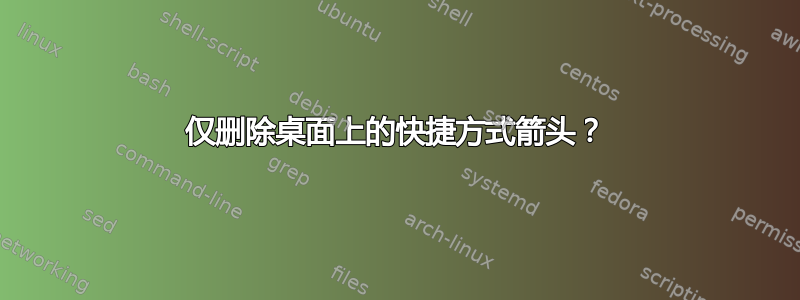
你怎么能删除每个快捷方式图标底部的小箭头呢?除了我只想从桌面上删除它。我想我可以制作一个小程序,用我想要的任意图标作为快捷方式图标,但是有没有内置的方法,或者更简单的破解方法?
答案1
检查Shell Icons值29命令:
REG Query "HKLM\SOFTWARE\Microsoft\Windows\CurrentVersion\Explorer\Shell Icons" /v "29"
删除桌面快捷方式。
删除箭头.cmd:
:: Clear shorcut
REG ADD "HKLM\SOFTWARE\Microsoft\Windows\CurrentVersion\Explorer\Shell Icons" /v "29" /t REG_SZ /d "%windir%\system32\shell32.dll,50" /f
:: Clear Icon Cache DB XP/2003
ver | findstr "5.1 5.2" && del /F /A:- /Q "%USERPROFILE%\Local Settings\Application Data\IconCache.db"
:: Clear Icon Cache DB Vista/7/2008/2008 R2
ver | findstr "6.0 6.1" && del /F /A:- /Q "%USERPROFILE%\AppData\Local\IconCache.db"
:: logoff
shutdown /l
恢复箭头.cmd:
:: Clear shorcut
REG ADD "HKLM\SOFTWARE\Microsoft\Windows\CurrentVersion\Explorer\Shell Icons" /v "29" /t REG_SZ /d "%windir%\system32\shell32.dll,29" /f
:: Clear Icon Cache DB XP/2003
ver | findstr "5.1 5.2" && del /F /A:- /Q "%USERPROFILE%\Local Settings\Application Data\IconCache.db"
:: Clear Icon Cache DB Vista/7/2008/2008 R2
ver | findstr "6.0 6.1" del /F /A:- /Q "%USERPROFILE%\AppData\Local\IconCache.db"
:: logoff
shutdown /l
命令行,附加变体:
REG Delete "HKLM\SOFTWARE\Microsoft\Windows\CurrentVersion\Explorer\Shell Icons" /v "29" /f


