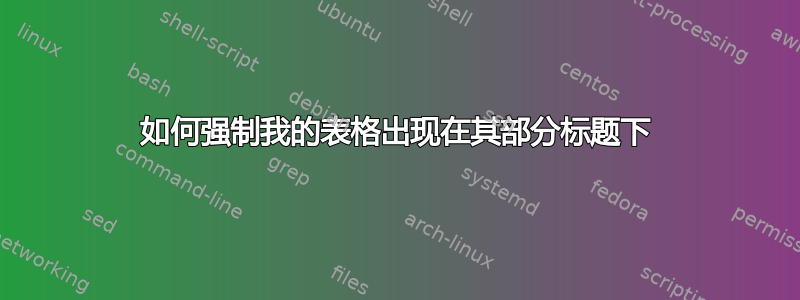
附录中的表格出现在标题上方,如下所示:
我怎样才能让标题保持在所有表格之上?
这是我的代码
\clearpage
\appendix
\begin{appendices}
\chapter{Appendix}
\section{Appendix}
\begin{table*}
\caption{Caption.}
\label{table_My21}
\newcolumntype{C}{>{\centering\arraybackslash}X}
\begin{tabular*}{\textwidth}{cCCCCc}
\toprule
\textbf{Column 1}
&\textbf{\makecell{Col 2)}}
&\textbf{Col 3}
&\textbf{Col 4}
&\textbf{Col 5}
&\textbf{Col 6}\\
\midrule
bla bla bla & 1 &2 &3 &4 &5 \\
bla bla bla & 1 &2 &3 &4 &5 \\
bla bla bla & 1 &2 &3 &4 &5 \\
bla bla bla & 1 &2 &3 &4 &5 \\
bla bla bla & 1 &2 &3 &4 &5 \\
bla bla bla & 1 &2 &3 &4 &5 \\
bla bla bla & 1 &2 &3 &4 &5 \\
bla bla bla & 1 &2 &3 &4 &5 \\
bla bla bla & 1 &2 &3 &4 &5 \\
bla bla bla & 1 &2 &3 &4 &5 \\
bla bla bla & 1 &2 &3 &4 &5 \\
\bottomrule
\end{tabular*}
\end{table*}
\begin{table*}
\caption{Caption.}
\label{table_My41}
\newcolumntype{C}{>{\centering\arraybackslash}X}
\begin{tabular*}{\textwidth}{cCCCCc}
\toprule
\textbf{Column 1}
&\textbf{\makecell{Col 2)}}
&\textbf{Col 3}
&\textbf{Col 4}
&\textbf{Col 5}
&\textbf{Col 6}\\
\midrule
bla bla bla & 1 &2 &3 &4 &5 \\
bla bla bla & 1 &2 &3 &4 &5 \\
bla bla bla & 1 &2 &3 &4 &5 \\
bla bla bla & 1 &2 &3 &4 &5 \\
bla bla bla & 1 &2 &3 &4 &5 \\
bla bla bla & 1 &2 &3 &4 &5 \\
bla bla bla & 1 &2 &3 &4 &5 \\
bla bla bla & 1 &2 &3 &4 &5 \\
bla bla bla & 1 &2 &3 &4 &5 \\
bla bla bla & 1 &2 &3 &4 &5 \\
bla bla bla & 1 &2 &3 &4 &5 \\
\bottomrule
\end{tabular*}
\end{table*}
编辑
我尝试了 Mico 建议的方法,但结果仍然相同
这是代码
\clearpage % start a new page and flush all accumulated floats (if any)
\onepage % switch to a one-column layout (and start a new page, if nec.)
\appendix % switch section numbering from 1, 2, ... to A, B, ...
\section{Section} % or some suitable alternative
hi
\begin{table}[h]
\centering
\begin{tabular}{c|c}
Col 1 1 & Col 1 2 \\
Col 2 1 & Col 2 2
\end{tabular}
\caption{Caption}
\label{tab:my_label}
\end{table}
结果如下
答案1
[H]从使用包中的放置选项来看float.sty,可能满足您的要求:
...
\usepackage{float}
\begin{document}
...
\begin{table}[H]
由于您没有提供完整的内容MWE,我仅提到了包的使用情况
答案2
(该答案包含了 OP 在评论部分提供的信息,即所讨论的文档使用了双列布局。)
当 LaTeX 处于双列模式时,双倍宽度浮动——table*即figure*环境)始终放置在顶部页面。好吧,有办法解决这个问题,但它们并不优雅。
由于 OP 的附录似乎仅由双宽表组成,我建议采用以下方法:
...
\clearpage % start a new page and flush all accumulated floats (if any)
\onecolumn % switch to a one-column layout (and start a new page, if nec.)
\appendix % switch section numbering from 1, 2, ... to A, B, ...
\section{Additional tables} % or some suitable alternative
\begin{table}[h] % note: 'table', not 'table*'
...
\end{table}
\begin{table}[h] % note: 'table', not 'table*'
...
\end{table}
\end{document}




