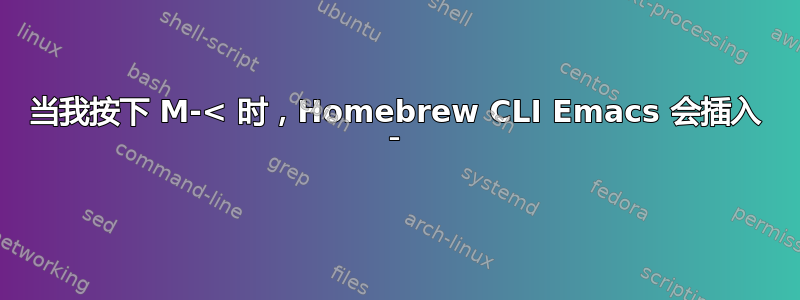
当我尝试使用 导航到缓冲区的开头时M-<,Emacs 反而会插入一个奇怪的字符¯。我应该如何更正 Emacs 或 Terminal.app 来修复此问题?
$ specs emacs brew bash os
Specs:
specs 0.4
https://github.com/mcandre/specs#readme
emacs --version
GNU Emacs 24.3.1
Copyright (C) 2013 Free Software Foundation, Inc.
GNU Emacs comes with ABSOLUTELY NO WARRANTY.
You may redistribute copies of Emacs
under the terms of the GNU General Public License.
For more information about these matters, see the file named COPYING.
brew --version
0.9.4
bash --version
GNU bash, version 3.2.48(1)-release (x86_64-apple-darwin12)
Copyright (C) 2007 Free Software Foundation, Inc.
system_profiler SPSoftwareDataType | grep 'System Version'
System Version: OS X 10.8.4 (12E55)
更新
啊哈!
Terminal -> Preferences... -> Settings -> (profile) -> Keyboard -> Use option as meta key
答案1
嗯,为什么不呢?
Terminal -> Preferences... -> Settings -> (profile) -> Keyboard -> Use option as meta key


