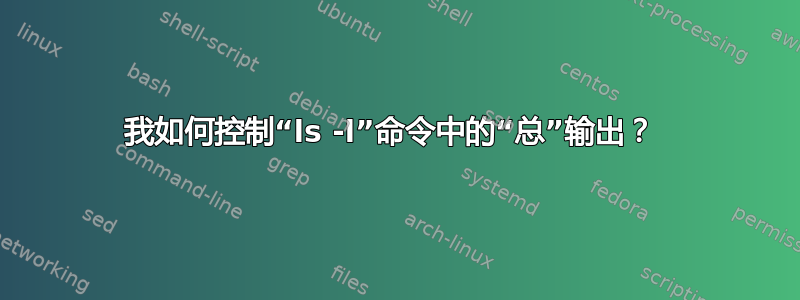
问题是,如何控制输出ls -l total?给我们的第一印象total = 0
els3@els3PC:~/test$ touch file
els3@els3PC:~/test$ ls -l
total 0
-rw-r--r-- 1 els3 els3 0 Jul 20 12:05 file
total = 0正如我提到的这个例子,通过创建空文件给我们这个结果。
以其他方式,我将尝试创建一个包含 '3ls3' 的非空 file2 。
els3@els3PC:~/test$ cat > file2
3ls3
^C
els3@els3PC:~/test$ cat file2
3ls3
els3@els3PC:~/test$ ls -l
total 4
-rw-r--r-- 1 els3 els3 5 Jul 20 12:11 file2
第二个示例total 4通过创建一个非空文件来为我们提供。问题是我如何通过创建一个新文件来获得例如total 1或total 2等等。
答案1
从man ls:
In addition, for each directory whose contents are displayed, the total number of
512-byte blocks used by the files in the directory is displayed on a line by
itself, immediately before the information for the files in the directory.
分配给文件的最小块数取决于操作系统、文件系统类型等,因此没有直接的方法来影响显示的数字。


