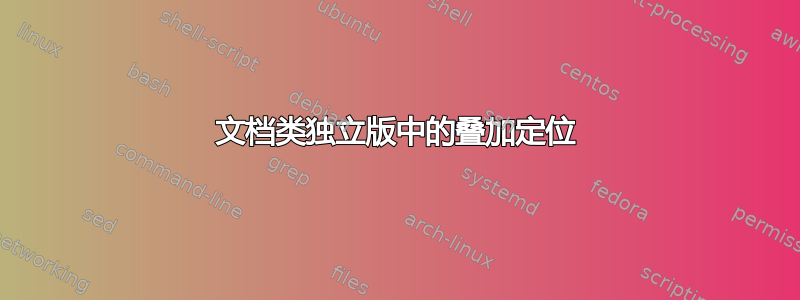
我使用以下代码将 FIGURE2 叠加到 FIGURE1 上:
%\documentclass{beamer}
\documentclass{standalone}
\usepackage{tikz}
\begin{document}
\includegraphics[width=1\textwidth]{FIGURE1.pdf}
\begin{tikzpicture}[remember picture, overlay, shift={(current page.center)}]
\node at (0, 0) {\includegraphics[width=0.2\textwidth]{FIGURE2.pdf}};
\end{tikzpicture}
\end{document}
这样\documentclass{beamer}做很好,但\documentclass{standalone}定位选项current page.center不会将节点放置在 FIGURE1 的中心。任何帮助都值得感激!
答案1
中的页面概念standalone有点特殊,与其他类不同,它不是一个固定的参考点,而是会根据文档的内容进行自适应。
要获得与 beamer 相同的行为,您可以使用选项beamer:\documentclass[beamer]{standalone}。这将为您提供一个固定的页面,您可以在其中放置图像,就像您从 beamer 中了解的框架一样。
不同的方法:
也许更简单:将两张图片放在同一个 tikz 图片中
%\documentclass{beamer}
\documentclass{standalone}
\usepackage{tikz}
\begin{document}
%\begin{frame}
\begin{tikzpicture}
\node at (0,0) {\includegraphics[width=1\textwidth]{example-image-duck}};
\begin{scope}[overlay]
\node at (current bounding box.center) {\includegraphics[width=0.2\textwidth]{example-image-a}};
\end{scope}
\end{tikzpicture}
%\end{frame}
\end{document}
答案2
感谢您的回复。我找到了解决问题的部分方法:如果我在原始 MWE 中放下,shift={(current page.center)}那么node at (0,0)始终位于 FIGURE1 的东南角,与 FIGURE1.pdf 的尺寸无关。不过,我更喜欢将 置于node at (0,0)FIGURE1 中心的 shift 命令。我尝试使用,shift={(-.5\paperwidth,.5\paperheight)}但这不起作用,因为宽度和高度的变量没有反映文档的真实尺寸。



