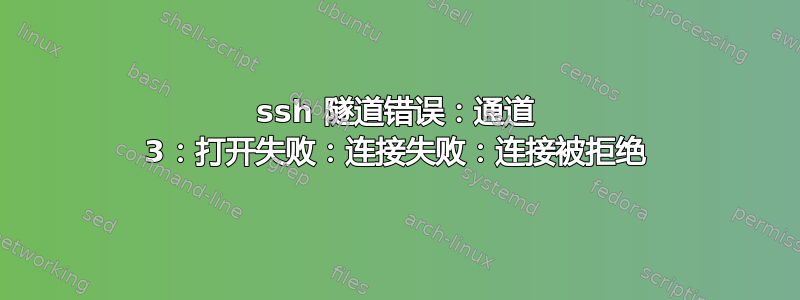
我正在尝试通过 ssh 服务器访问和浏览互联网,因此在我的笔记本电脑(ubuntu 12.04)上我执行以下操作:
ssh -D 9999 root@server-ip
然后在我的笔记本电脑的网络代理中我设置:
HTTP proxy 127.0.0.1 port 9999
但是当我尝试在浏览器中打开页面时,它没有连接,并且在我的终端中出现如下错误:
channel 4: open failed: connect failed: Connection refused
channel 3: open failed: connect failed: Connection refused
channel 5: open failed: connect failed: Connection refused
channel 4: open failed: connect failed: Connection refused
channel 6: open failed: connect failed: Connection refused
我是新手,在网上找到了这个方法,所以我不知道我做错了什么。如果有人能帮助我做到这一点,我将不胜感激。
答案1
该-D选项不会创建HTTP代理。它会创建一个SOCKS5代理:
-D [bind_address:]port
Specifies a local “dynamic” application-level port forwarding....Currently the SOCKS4 and SOCKS5 protocols are sup‐
ported, and ssh will act as a SOCKS server.
为了使用代理,你需要配置 Firefox 以使用代理,SOCKS5如这个文件。


