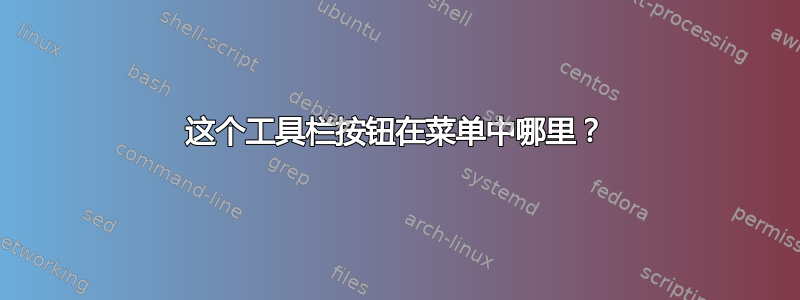
我确实尽量避免使用鼠标,但切换 Windows Phone 模拟器目标的工具栏下拉菜单似乎没有相应的菜单项。有人知道它在哪里吗?

答案1
我认为您不能直接访问工具栏内的下拉列表。
解决方法可能是:
ALT+F (to get into the menu)
CTRL+TAB (to get to the toolbar)
TAB TAB TAB TAB TAB (to get to the device dropdown)
ARROW-DOWN (to open the dropdown)
RETURN (to select a device)
有很多键盘操作


