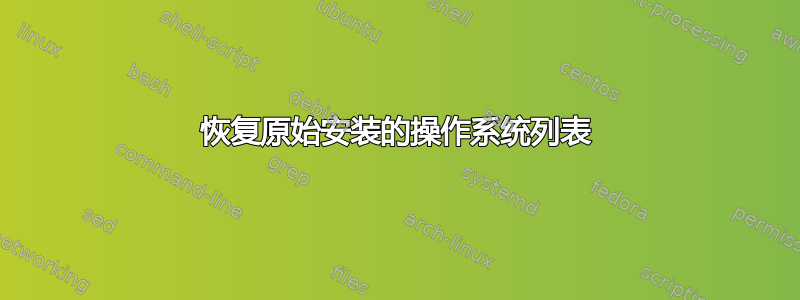
我有一台安装了 Ubuntu 和 Windows7 的 PC。通常在启动之前,我会得到一个显示两个操作系统安装的列表,让我选择要启动的操作系统。
但是最近在启动 Windows 时遇到了问题。现在为了解决这个问题,我做了以下事情
- 启动到 Windows7 安装盘
- 进入恢复选项
- 已加载命令提示符
输入以下代码
bootrec /FixMbr bootrec /FixBoot bootrec /RebuildBcd
这解决了 Windows7 的启动问题,但 Ubuntu 似乎不再出现。没有显示任何操作系统安装的预启动列表。它直接启动到 Windows
我知道我没有格式化任何驱动器,所以 ubuntu 应该在我的驱动器的某个地方,有什么办法可以找回已安装的操作系统列表吗???
答案1
您需要重新安装 grub,因为 bootrec 仅恢复 Windows 的加载程序。有关如何处理 grub 的文档是这里。
摘要:使用 Ubuntu CD(推荐)
图形方式
Insert your Ubuntu CD, reboot your computer and set it to boot from CD in the BIOS and boot into a live session. You can also use a LiveUSB if you have created one in the past.
Install and run Boot-Repair
Click "Recommended Repair".
Now reboot your system. The usual GRUB boot menu should appear. If it does not, hold Left Shift while booting. You will be able to choose between Ubuntu and Windows.
答案2
插入您的 Ubuntu CD,重新启动计算机,并在 BIOS 中将其设置为从 CD 启动并启动到实时会话。如果您以前创建过 LiveUSB,也可以使用它。安装并运行 Boot-Repair 单击“推荐修复”。现在重新启动系统。应该会出现通常的 GRUB 启动菜单。如果没有,请在启动时按住左 Shift。您将能够在 Ubuntu 和 Windows 之间进行选择。
https://help.ubuntu.com/community/RecoveringUbuntuAfterInstallingWindows


