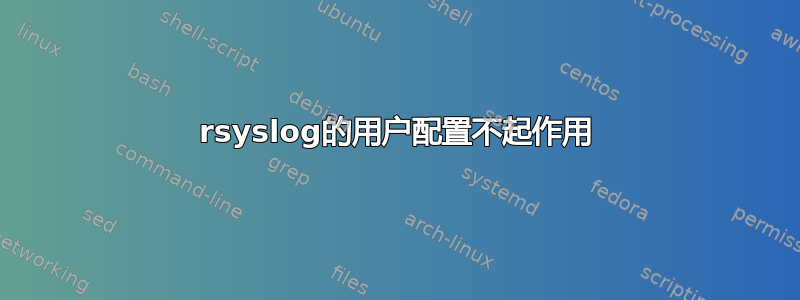
我试图向用户提供为 rsyslog 添加用户配置选项的选项。默认的 rsyslog 对我来说工作得很好。
rsyslog 文件的主要或默认配置如下所示:
# if you experience problems, check
# http://www.rsyslog.com/troubleshoot for assistance
# rsyslog v3: load input modules
# If you do not load inputs, nothing happens!
# You may need to set the module load path if modules are not found.
#
# Ported from debian's sysklogd.conf
$ModLoad immark # provides --MARK-- message capability
$ModLoad imuxsock # provides support for local system logging (e.g. via
logger command)
$ModLoad imklog # kernel logging (formerly provided by rklogd)
# Enable traditional timestamp format
$ActionFileDefaultTemplate RSYSLOG_TraditionalFileFormat
#
# Set the default permissions
#
$FileCreateMode 0640
$DirCreateMode 0755
$Umask 0022
## Include custom config fragments
##
$IncludeConfig /usr/local/etc/rsyslog.d/*.conf
$IncludeConfig /tmp/rsyslog.d/*.conf
# Default logs
auth,authpriv.* /var/log/auth.log
*.*;auth,authpriv.none -/var/log/syslog
cron.* /var/log/cron.log
daemon.* -/var/log/daemon.log
kern.* -/var/log/kern.log
lpr.* -/var/log/lpr.log
mail.* -/var/log/mail.log
user.* -/var/log/user.log
#
# Logging for the mail system. Split it up so that
# it is easy to write scripts to parse these files.
#
mail.info -/var/log/mail.info
mail.warn -/var/log/mail.warn
mail.err /var/log/mail.err
# Logging for INN news system
#
news.crit /var/log/news.crit
news.err /var/log/news.err
news.notice -/var/log/news.notice
#
# Some `catch-all' logfiles.
#
*.=debug;\
auth,authpriv.none;\
news.none;mail.none -/var/log/debug
*.=info;*.=notice;*.=warn;\
auth,authpriv.none;\
cron,daemon.none;\
mail,news.none -/var/log/messages
#
# Emergencies are sent to everybody logged in.
#
*.emerg :omusrmsg:*
# Save boot messages also to boot.log
local7.* /var/log/boot.log
我的 rsyslog 过滤器文件如下所示,位于 /etc/rsyslog.ab.conf
##############################################################################
##
#
## Security relevant user authentication tags
#
##
#
## ALS, ALF
#
###############################################################################
#$template ALS_sshd,"<38>1 %TIMESTAMP:::date-rfc3339% %HOSTNAME% %APP-NAME%
%PROCID% %MSGID% %STRUCTURED-DATA% ALS : %msg%\n"
#if $programname contains 'sshd' and $msg contains 'Accepted password' then
/var/log/sedl.log;ALS_sshd
#if $programname contains 'sshd' and $msg contains 'Accepted password' then
@128.224.124.147;ALS_sshd
#$template ALS_login,"<38>1 %TIMESTAMP:::date-rfc3339% %HOSTNAME% %APP-NAME%
%PROCID% %MSGID% %STRUCTURED-DATA% ALS : %msg%\n"
#if $programname contains 'login' and $msg contains 'login' then
/var/log/sedl.log;ALS_login
#if $programname contains 'login' and $msg contains 'login' then
@128.224.124.147;ALS_login
$template ALF_sshdPW,"<38>1 %TIMESTAMP:::date-rfc3339% %HOSTNAME% %APP-NAME%
%PROCID% %MSGID% %STRUCTURED-DATA% ALF : %msg%\n"
if $programname contains 'sshd' and $msg contains 'Failed password' then
/var/log/sedl.log;ALF_sshdPW
if $programname contains 'sshd' and $msg contains 'Failed password' then
@128.224.124.147;ALF_sshdPW
如果我取消注释上面示例中的“if's”,它可以正常工作,但是如果我将此文件移动到/usr/local/etc/rsyslog.d/*.conf未注释的“if's”,它就不起作用。即使我添加了 $IncludeConfig ,/usr/local/etc/rsyslog.d/*.conf它应该可以正常工作。但是,它只在 /etc/*conf 中起作用,而不是因为/usr/local/etc/rsyslog.d/*conf.我尝试使用 $ResetConfigVariables 但没有起作用。
尽管我在系统日志中看到了日志条目。
我使用的rsyslog版本是7.4.4。任何指示将不胜感激。谢谢


