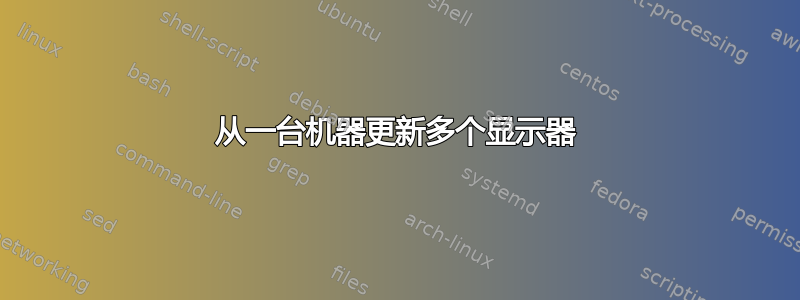
我的用例类似于一个小型健身房的大厅显示屏:三个显示屏,每个显示屏的刷新级别不同:
1. The monthly calendar
2. This hour's schedule of events
3. Streaming video of the current activities
到目前为止,我得到的建议是使用不同的计算机来支持每个显示器。理想情况下,我希望从一台机器维护(例如,分配和更改)所有这些源,但不镜像该显示器(例如,这样计算机就可以用于其他任务 - 如果可以在装有 Windows 的台式计算机上做到这一点就更好了)。
这能做到吗?如果能,怎么做?
如果不是,那么次优选择是什么——我应该如何描述这个问题才能获得更多信息?
谢谢!
编辑:
显示器距离有多远?可能距离基础计算机不到 25 英尺;可以使用有线连接,但避免使用有线连接可能更容易设置(例如,避免在墙壁/地板上钻孔)。
用什么来显示?我可以灵活地使用任何最合适的东西,比如壁挂式 20-30 英寸 LCD。
答案1
Step 1 gather all the equipment
2 3 monitors whatever size and see what connectors they have.
3 Find adapters for the video card. Most video cards have a variety of plugs
including dvi,vga,hdmi, and display port.
4 Goto monoprice.com and buy the correct cables and adapters.
5 Drill holes and run the cable. (times 3)
6 Screw LCD mounting brackets to the wall. (times 3)
7 Find a nearby outlet plug into wall (times 3)
8 By the time you get here they should all be mounted and the cables run back to the pc (times 3)
9 Get out the adapters plug everything into the video card
10 Launch Windows (in Win 7) Right Click desktop and select screen resolution
11 Select Extend my monitor onto other display, but do not select clone screen
You now have 3 separate and usable desktops. When your mouse cursor crosses the right edge of the screen it will move to monitor #2 and then monitor #3.
Desktop 1 Launch Google Chrome open google calendar select Month view
2 google calendar "day view"
3 Launch VLC and have it display your live stream
将所有日历事件加载到谷歌日历中。谷歌日历有很多优点。我用它们安排了 12 个以上的房间。每个房间都是一个不同颜色的日历。您可以通过谷歌发送邀请,您的客户可以接受或不接受。您可以实时查看报名情况。


