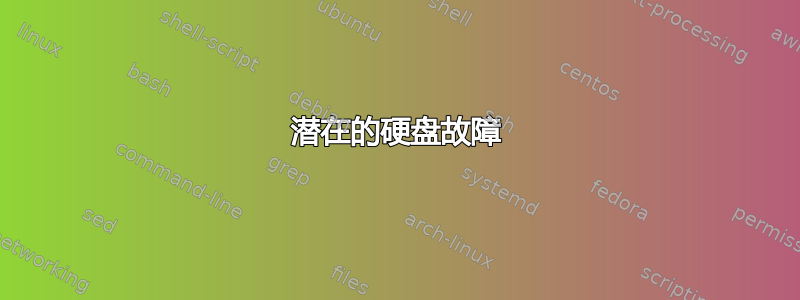
大约一周前,我的 Windows 7 PC 在一两天内逐渐变慢,最后到了无法使用的地步。当我尝试执行最普通的任务(例如浏览网页)时,一切都会冻结。当我尝试运行病毒扫描时,我注意到读写速度真的很慢,当我删除/传输隐藏驱动器上的文件时也是一样。
我后来认为可能是硬盘有问题,但尽管如此,我还是尝试安装全新操作系统,一切正常。几天后,突然一切又死机了。有一次它无法启动,启动了 Windows 启动恢复(我不记得确切的名称 - 因为 Windows 无法启动而启动),它本身无法启动,显示一个黑白屏幕,说硬盘可能出现故障。
此后,我运行了 Ubuntu Live CD 并对硬盘进行了 SMART 扫描,但我不知道如何理解结果(见下文)。关于 Pre-fail 和 Old_age 的信息很多,所以我认为是时候买一块新硬盘了,但如果有人能告诉我这些信息到底意味着什么,以及我是否正确,我将不胜感激。
=== START OF READ SMART DATA SECTION ===
SMART overall-health self-assessment test result: PASSED
General SMART Values:
Offline data collection status: (0x85) Offline data collection activity
was aborted by an interrupting command from host.
Auto Offline Data Collection: Enabled.
Self-test execution status: ( 0) The previous self-test routine completed
without error or no self-test has ever
been run.
Total time to complete Offline
data collection: (11160) seconds.
Offline data collection
capabilities: (0x7b) SMART execute Offline immediate.
Auto Offline data collection on/off support.
Suspend Offline collection upon new
command.
Offline surface scan supported.
Self-test supported.
Conveyance Self-test supported.
Selective Self-test supported.
SMART capabilities: (0x0003) Saves SMART data before entering
power-saving mode.
Supports SMART auto save timer.
Error logging capability: (0x01) Error logging supported.
General Purpose Logging supported.
Short self-test routine
recommended polling time: ( 2) minutes.
Extended self-test routine
recommended polling time: ( 131) minutes.
Conveyance self-test routine
recommended polling time: ( 5) minutes.
SCT capabilities: (0x303f) SCT Status supported.
SCT Error Recovery Control supported.
SCT Feature Control supported.
SCT Data Table supported.
SMART Attributes Data Structure revision number: 16
Vendor Specific SMART Attributes with Thresholds:
ID# ATTRIBUTE_NAME FLAG VALUE WORST THRESH TYPE UPDATED WHEN_FAILED RAW_VALUE
1 Raw_Read_Error_Rate 0x002f 200 200 051 Pre-fail Always - 0
3 Spin_Up_Time 0x0027 170 160 021 Pre-fail Always - 4483
4 Start_Stop_Count 0x0032 098 098 000 Old_age Always - 2144
5 Reallocated_Sector_Ct 0x0033 200 200 140 Pre-fail Always - 0
7 Seek_Error_Rate 0x002e 100 253 000 Old_age Always - 0
9 Power_On_Hours 0x0032 076 076 000 Old_age Always - 17749
10 Spin_Retry_Count 0x0032 100 100 000 Old_age Always - 0
11 Calibration_Retry_Count 0x0032 100 100 000 Old_age Always - 0
12 Power_Cycle_Count 0x0032 098 098 000 Old_age Always - 2014
192 Power-Off_Retract_Count 0x0032 200 200 000 Old_age Always - 156
193 Load_Cycle_Count 0x0032 200 200 000 Old_age Always - 2144
194 Temperature_Celsius 0x0022 110 103 000 Old_age Always - 37
196 Reallocated_Event_Count 0x0032 200 200 000 Old_age Always - 0
197 Current_Pending_Sector 0x0032 200 200 000 Old_age Always - 0
198 Offline_Uncorrectable 0x0030 200 200 000 Old_age Offline - 0
199 UDMA_CRC_Error_Count 0x0032 200 200 000 Old_age Always - 368039
200 Multi_Zone_Error_Rate 0x0008 200 200 000 Old_age Offline - 0
SMART Error Log Version: 1
No Errors Logged
SMART Self-test log structure revision number 1
Num Test_Description Status Remaining LifeTime(hours) LBA_of_first_error
# 1 Extended offline Completed without error 00% 17749 -
SMART Selective self-test log data structure revision number 1
SPAN MIN_LBA MAX_LBA CURRENT_TEST_STATUS
1 0 0 Not_testing
2 0 0 Not_testing
3 0 0 Not_testing
4 0 0 Not_testing
5 0 0 Not_testing
Selective self-test flags (0x0):
After scanning selected spans, do NOT read-scan remainder of disk.
If Selective self-test is pending on power-up, resume after 0 minute delay.
其他设备信息:
Model Family: Western Digital Caviar Blue Serial ATA
Device Model: WDC WD6400AAKS-00A7B2
User Capacity: 640,135,028,736 bytes [640 GB]
Sector Size: 512 bytes logical/physical
答案1
我觉得这个磁盘不错。“Pre-Fail”属性是指,如果以下(或等于)阈值,可能表示故障前(即将发生磁盘故障)。“老龄”属性表示正常磨损。
因此,重新分配的事件计数为 200/200,阈值为 000,应该意味着“没有重新分配的事件”,即“没有错误”。
这是我在家里读到的内容:
5 Reallocated_Sector_Ct 0x0033 100 100 036 Pre-fail Always - 1
10 Spin_Retry_Count 0x0013 100 100 097 Pre-fail Always - 3
12 Power_Cycle_Count 0x0032 100 100 020 Old_age Always - 105
184 End-to-End_Error 0x0032 100 100 099 Old_age Always - 0
187 Reported_Uncorrect 0x0032 100 100 000 Old_age Always - 0
188 Command_Timeout 0x0032 100 096 000 Old_age Always - 4295098559
197 Current_Pending_Sector 0x0012 100 100 000 Old_age Always - 0
198 Offline_Uncorrectable 0x0010 100 100 000 Old_age Offline - 0
199 UDMA_CRC_Error_Count 0x003e 200 200 000 Old_age Always - 0
正如您所看到的,我有时会遇到缓慢的命令超时,但其他参数(触摸木头!)是从健康的磁盘读取的。
也可以看看这里。
无论如何,请查看 Windows 事件查看器 (eventvwr)。如果硬盘有问题,即使 SMART 没有报告,您也应该在事件日志中看到与磁盘错误或文件系统错误相关的内容。如果您没有看到任何此类信息,那么您当然仍然需要一些问题 - 系统并没有自行减速! - 但它们并没有磁盘问题。
例如,有一次我遇到了类似的症状(只是更严重)。硬盘正常工作……然后有时会记录 SMART 根本看不到的“硬件磁盘错误”。Windows 发出信号“延迟写入失败,数据可能已丢失”(现在我想起来:你看到弹出的消息了吗?如果硬盘出现问题,你应该看到)。我移除磁盘并连接到另一台计算机以运行一些测试。一切正常。天哪。所以我把磁盘放回去了。但这次它仍然运行正常。这时我才想起重新连接磁盘比断开连接要困难得多——就好像连接器已经部分松动了一样。也许值得检查一下。
另外,您可能对某些工具感兴趣,例如 Auslogics 的 BoostSpeed。它并不完美(它犯了 .wid btrez.dll“错误” - 但可以修复,并且有解决方法),当它报告任何注册表异常作为即将发生灾难的征兆时,它有点危言耸听,但它确实有用,在我看来,它物有所值。
为了确保万无一失,您可以下载一些防病毒软件的 ISO(卡巴斯基有一个免费版本,还有其他版本),从该版本启动,并确保不会因某些不受欢迎的“客人”而减慢速度。
但在做其他任何事情之前但是,请将所有有价值的数据备份到外部设备上。那这样,无论发生什么,他们都应该是安全的。


