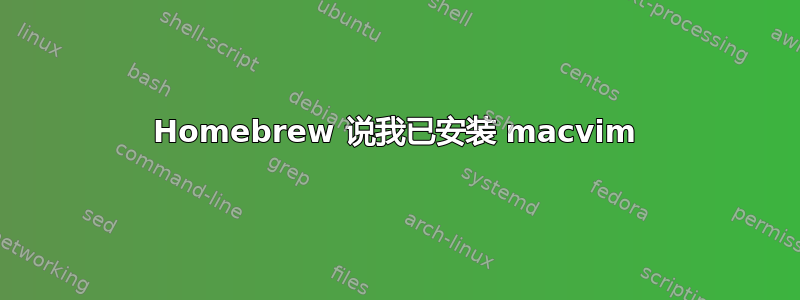
我已经有一段时间没有使用 macvim 了,并且不确定如何让它运行。
Homebrew 说我已经安装了 7.3.64 版本,但我似乎无法在“finder”或命令行中找到它。
我怎样才能让它运行?
答案1
通过 Homebrew 安装 GUI 应用程序时,还需要一个额外步骤。安装过程中会简要提到这一点,但很容易忽略。
brew install macvim
==> Downloading https://github.com/b4winckler/macvim/archive/snapshot-70.tar.gz
######################################################################## 100.0%
==> ./configure --with-features=huge --enable-multibyte --with-macarchs=x86_64 --enable-perlinterp --enable-rubyinterp --enable-tclinterp --with-ruby-c
==> make
==> Caveats
MacVim.app installed to:
/usr/local/Cellar/macvim/7.4-70
To link the application to a normal Mac OS X location:
brew linkapps
or:
ln -s /usr/local/Cellar/macvim/7.4-70/MacVim.app /Applications
==> Summary
答案2
您也可以像任何其他应用程序一样简单地下载并安装它。


