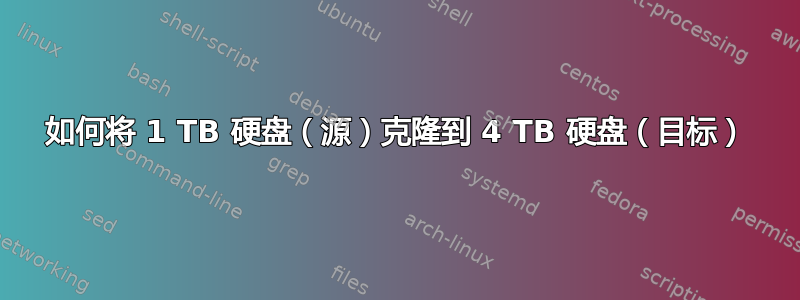
我尝试使用 Clonezilla 将我的辅助驱动器 (1 TB) 克隆到将要替换辅助驱动器的第三驱动器 (4 TB)。Clonezilla 表示,如果不格式化 MBR,则无法执行此操作,但我认为这不切实际/不可能,因为 4 TB 驱动器需要特别格式化才能适应其较大的尺寸
有人可以指导我做这件事吗?
谢谢!
答案1
是的,您应该使用 GPT 分区表(而不是 MSDOS 分区表)格式化 4TB。由于您不会从 4TB(您说的是辅助驱动器)启动,所以这应该不是问题。
对此,我有几个非 Clonezilla 的方法。
使用 GParted LiveCD 复制分区
- 在上创建 GPT 分区表4TB
- 从中选择一个分区1TB, 选择复制
- 选择4TB驾驶并选择粘贴
- 对每个分区重复上述操作1TB
- 扩展 4TB 上的分区以适应可用空间
- 改变标签和UUID根据需要使用
blkid和tune2fs -U
创建分区然后使用 tar 管道复制内容
- 在上创建 GPT 分区表4TB
- 使用以下方式创建分区分区或其他分区工具
- 将分区挂载到1TB作为
/mnt/oneTB - 将分区挂载到4TB作为
/mnt/fourTB - 使用 tar 管道进行复制并保留权限:
焦油管
tar -C /mnt/oneTB -cvpf - . | tar -C /mnt/fourTB -xvf -
解释:
-C [directory] specifies output directory
-v verbose enables listing file progress (slows task)
-p preserve permissions
-f [file or directory] specifies input
-c creates a tar archive
-x extracts a tar archive
. shorthand for the current directory
- shorthand for send output to standard output (as opposed to a file)
答案2
听起来您担心需要使用 GPT 对新磁盘进行分区,而 clonezilla 似乎将改用 MBR,因为旧磁盘正在使用 MBR。不要克隆整个磁盘,而是先将新磁盘分区为 GPT,然后使用 clonezilla 克隆每个分区。


