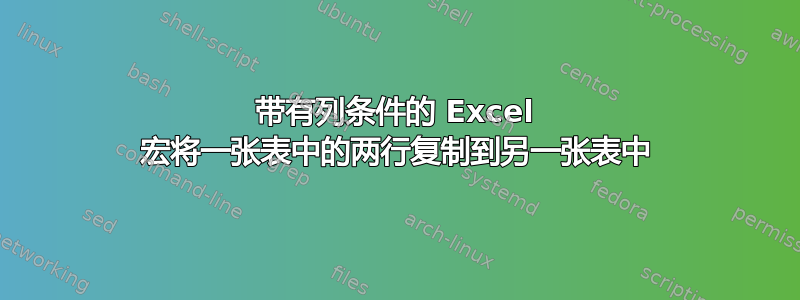
我需要一个宏来搜索一列中的字符串;找到该字符串后,它会复制找到该字符串的行以及该行上方的行。
例如:
在第 5 列中搜索“boy”;如果在第 6 行中找到,则复制第 6 行和第 5 行;然后在第 5 列中搜索下一个“boy”。
我怎样才能做到这一点?
答案1
这是你的宏
Sub Findining()
Dim Col As Range
Dim fs As Worksheet
Dim s As String
Dim ws As Worksheet
Dim r As Range
Set fs = Sheets(ActiveSheet)
Set Col = Application.InputBox("Select Column to Look Through", Type:=8)
If Col.Columns.Count > 1 Then
Do Until Col.Columns.Count = 1
MsgBox "You can only select 1 column"
Set Col = Application.InputBox("Select Column to Compare", Type:=8)
Loop
End If
s = InputBox("Enter string to search for:", "Enter String")
Set ws = Sheets(fs.Index + 1)
c = Split(Col.Address, "$")(1)
For i = 1 To fs.Range(c & Rows.Count).End(xlUp).Row
Set r = fs.Range(c & i)
If StrComp(r, s, vbTextCompare) = 0 Then
fs.Rows(r.Row & ":" & r.Row).Copy
ws.Activate
ws.Rows(ws.Range(c & Rows.Count).End(xlUp).Row + 1 & ":" & ws.Range(c & Rows.Count).End(xlUp).Row + 1). _
PasteSpecial Paste:=xlPasteValues, Operation:=xlNone, SkipBlanks:=False, Transpose:=False
End If
Set r = Nothing
fs.Activate
Next i
End Sub


