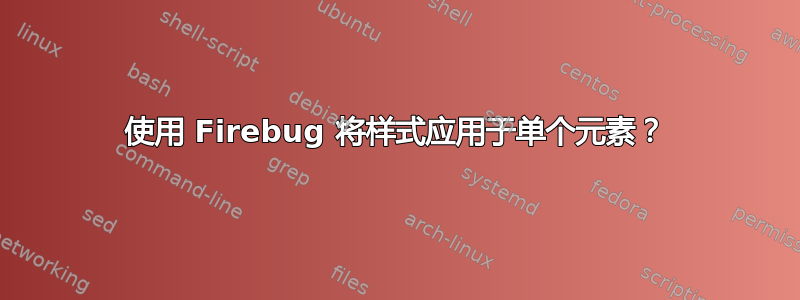
使用 firebug,如何将样式应用于单个元素?
Chrome 检查器有一个空的内联选择器可供您使用(见下文)。出于这个原因,我从 Firefox 切换到 Chrome 进行 Web 开发,但现在由于需要插件,我需要再次使用 Firebug。
element.style {
}
答案1
http://second-cup-of-coffee.com/tweaking-the-inline-style-of-an-element-in-firebug/
I don’t know why I never tried this, but I finally figured out that simply right-clicking in Firebug’s style window gives you the option to “Edit Element Style…” Yes, it is that simple. Choosing that option will put an element.style option right at the top, just like in Chrome’s Web Inspector.


