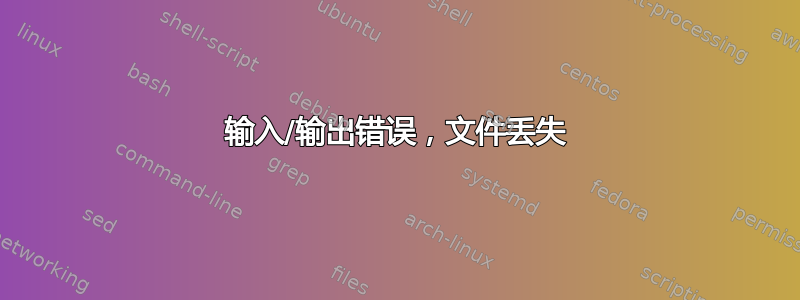
我在闪存驱动器上的一个文件夹中有一个文档,当我打开它时,却找不到它。起初我以为是文件夹所在的 USB 棒出了问题,但当我尝试将其他文档移入该文件夹时,却无法移动,并且出现了“In/out-error”(输入/输出错误),提示无法将文件移入其中,而在其他文件夹中则完全正常。我可以进入该文件夹,但里面完全是空的。
所以我开始想这个特定的文件夹可能吞掉了我的文档。我还注意到文件夹外面还有一个我从未见过的神秘文档,0 字节,打开它时,会出现一个标题为 ASCII 的窗口,询问我是否需要 Unicode (UTF)、哪种类型设置和哪种语言。我试图在任何我能想到的地方寻找这个文档,比如 tmp 文件夹、最近打开的文档,但我找不到它。
有没有什么方法可以以任何方式在 Libre Office 中打开更多最近打开的文档的历史记录,或者是否有其他方法可以尝试恢复该文档?
闪存驱动器运行的文件系统是 ext3,我尝试了sudo fdisk -l一下,sudo fsck /dev/sdc1但是它显示:
fsck from util-linux 2.19.1
fsck: fsck.ntfs: could not be found
fsck: Error 2 when fsck.ntfs ran for /dev/sda1
我也试过了fsck.vfat,可以吗?哪种替代方案可行?
Output:
usage: fsck.vfat [-aAflrtvVwy] [-d path -d ...] [-u path -u ...]
device
-a automatically repair the file system
-A toggle Atari file system format
-d path drop that file
-f salvage unused chains to files
-l list path names
-n no-op, check non-interactively without changing
-p same as -a, for compat with other *fsck
-r interactively repair the file system
-t test for bad clusters
-u path try to undelete that (non-directory) file
-v verbose mode
-V perform a verification pass
-w write changes to disk immediately
-y same as -a, for compat with other *fsck
你有什么建议吗?
答案1
- 以后不要将文档直接保存到可移动媒体上。
- 文件夹没有吃文件。
- I/O 错误是驱动器即将损坏的症状。
- 如果分区是扩展你为什么要尝试
fsck使用参数运行NTFS和胖的文件系统?
尝试使用以下方法恢复文件photorec
请记住,它不会维护目录结构和文件名(它使用元数据来猜测文件扩展名)。以下是分步指南


