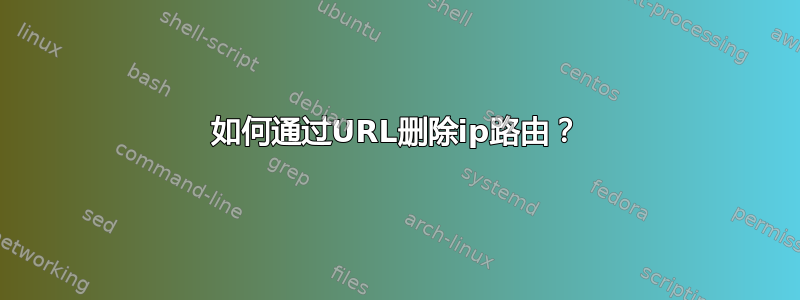
运行(可能损坏的)openvpn 脚本后,我有一个 IP 路由表,其中一个条目是 URL:
# netstat -r
Kernel IP routing table
Destination Gateway Genmask Flags MSS Window irtt Iface
default 10.0.0.1 0.0.0.0 UG 0 0 0 wlp58s0
10.0.0.0 0.0.0.0 255.255.255.0 U 0 0 0 wlp58s0
google.com 10.0.0.1 255.255.255.255 UGH 0 0 0 wlp58s0
我怎样才能删除最后一行?常规方式会抛出错误:
# ip route del google.com
Error: any valid prefix is expected rather than "google.com".
我使用的是gentoo linux,如果这很重要的话。
答案1
该条目google.com不是 URL;它是域名,也可能是主机名。 (不过,它可能是 URL 的一部分。)
如果您使用,netstat -rn您将在第一列中获得 IP 地址而不是名称。从那里您可以删除路由 - 再次参考其网络和子网寻址。
netstat -r
Kernel IP routing table
Destination Gateway Genmask Flags MSS Window irtt Iface
default server.roaima 0.0.0.0 UG 0 0 0 eth1
192.168.1.0 0.0.0.0 255.255.255.0 U 0 0 0 eth0
google.com 0.0.0.0 255.255.255.255 UH 0 0 0 eth1
netstat -rn
Kernel IP routing table
Destination Gateway Genmask Flags MSS Window irtt Iface
0.0.0.0 192.168.2.2 0.0.0.0 UG 0 0 0 eth1
192.168.1.0 0.0.0.0 255.255.255.0 U 0 0 0 eth0
216.58.198.174 0.0.0.0 255.255.255.255 UH 0 0 0 eth1
route delete -host 216.58.198.174
您还可以使用较新的 来执行此操作ip route,它仅列出带有 IP 地址的路由。用于ip route del删除不需要的条目。


