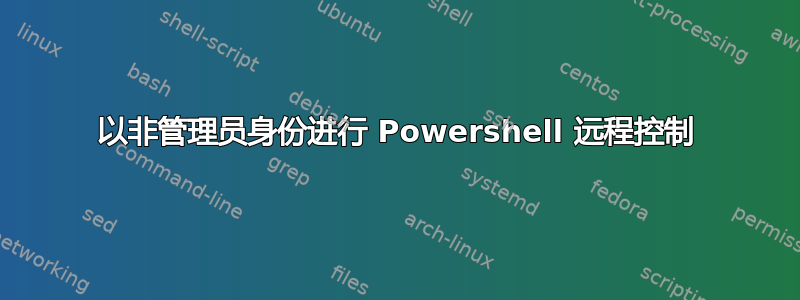
我正在使用ssh登录到其他 Windows 机器。我试图pssession在 上创建一个localhost。但我无法在正常的 posh 提示符下执行此操作:
$ New-PSSession
New-PSSession : [localhost] Connecting to remote server localhost failed with the
following error message : Access is denied. For more information, see the
about_Remote_Troubleshooting Help topic.
At line:1 char:1
+ New-PSSession
+ ~~~~~~~~~~~~~
+ CategoryInfo : OpenError: (System.Manageme....RemoteRunspace:RemoteRunspa
ce) [New-PSSession], PSRemotingTransportException
+ FullyQualifiedErrorId : AccessDenied,PSSessionOpenFailed
看来我必须使用提升的 posh shell。有没有办法在没有管理员权限的情况下做到这一点?
答案1
Powershell Remoting 有默认PSSession配置调用Microsoft.PowerShell数据链路层只允许具有管理权限的人员在该机器上执行远程命令。
您需要联系管理员并让他们为您打开:
PS C:\> Set-PSSessionConfiguration -Name Microsoft.PowerShell -showSecurityDescriptorUI
别忘了启用PSRemoting以及打开适当的端口(5985 HTTP/5986 HTTPS)。
答案2
遇到了与楼主相同的问题。已通过其他方式修复。
- 打开本地用户和组(win+r > lusrmgr.msc)
- 将用户添加到组 > 远程管理用户


