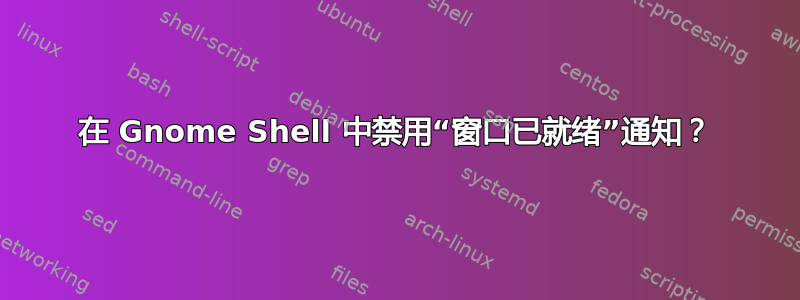
这很烦人。我知道我的系统上发生了什么,如果我想检查软件,我可以自己做。虽然我不知道如何禁用它。关闭每个通知面板不会改变任何事情。关闭通知不会改变任何东西。有人有解决方案吗?
答案1
有一个名为 gnome shell 扩展夺走我的焦点这会禁用此行为,但开发人员似乎不再支持它。不过,您可以通过分叉git 存储库,编辑metadata.json文件并在其中添加您的 gnome-shell 版本。这是我的:
{
"_generated": "Generated by SweetTooth, do not edit",
"description": "Let windows steal focus. Removes the annoying 'Window is ready' notification and focus window immediately",
"name": "Steal My Focus",
"original-authors": [
"[email protected]"
],
"shell-version": [
"3.2","3.5.2","3.6","3.6.2","3.7","3.8","3.10","3.10.1"
],
"url": "https://github.com/kagesenshi/gnome-shell-extension-stealmyfocus",
"uuid": "[email protected]",
"version": 1
}
答案2
gsettings set org.gnome.desktop.wm.preferences auto-raise 'true'
对于最近查看过该问题并且愿意接受新打开的窗口位于其他打开的窗口之上的任何人。
答案3
答案4
在 Gnome 3.18 中,有一个选项gnome-tweak-tool可以自动聚焦于窗口而不是显示这些烦人的通知。


