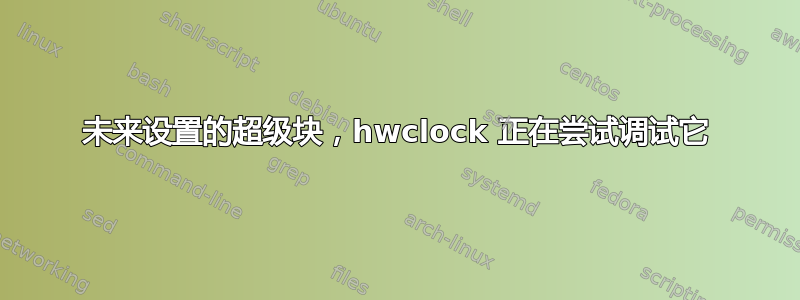
我不断收到有关我的超级块挂载时间在未来的错误消息,并坚持在每次启动时执行 fsck,我担心它会弄乱我的 SSD。
上次的时间是哪里来的?已经过去 7 个小时了,这可能是原因吗?
hwclock from util-linux 2.20.1
Using /dev interface to clock.
Last drift adjustment done at 0 seconds after 1969
Last calibration done at 0 seconds after 1969
Hardware clock is on unknown time
Assuming hardware clock is kept in UTC time.
Waiting for clock tick...
...got clock tick
Time read from Hardware Clock: 2013/09/18 21:28:18
Hw clock time : 2013/09/18 21:28:18 = 1379539698 seconds since 1969
Wed Sep 18 14:28:18 2013 -0.411186 seconds
答案1
在用户 55325 的帮助下以及我自己在终端上的一些工作下,我认为我已经解决了这个问题:
首先我按照 user55325 的建议做了:
- 设置 /etc/default/rcS utc=yes 并将最后一行调整回 UTC
- 将 bios 时间设置为 utc 时间。
- 时钟-s -u
- 启动到恢复模式并选择清理
- 重新启动回到 Mint
- 日期,确认一切正常
- 启动 Windows 与 ntp 服务器同步时间
- 检查 bios 时间,现在设置为本地时间
- 再次启动 Mint
- hwclock -s -u 设置 /etc/default/rcS utc=n0 并将最后一行调整回 LOCAL
- 从恢复模式运行 clean 和 fsck
结果:经过多次重启和常规使用后,现在 Mint 和 Windows 8 都显示本地时间并启动无错误。


