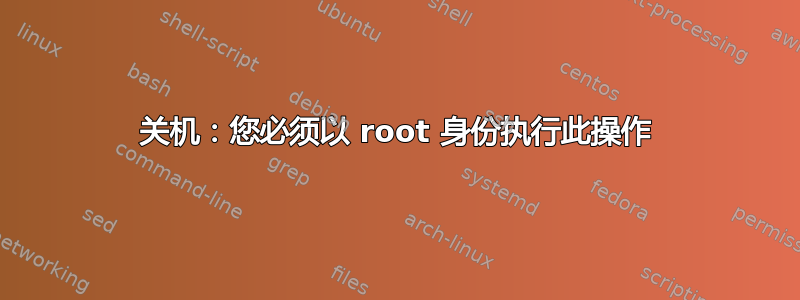
我如何允许普通用户关机/重启?
我尝试以我的用户身份关机el但收到以下响应:
el@voyager ~ $ shutdown now
shutdown: you must be root to do that!
Usage: shutdown [-akrhPHfFnc] [-t sec] time [warning message]
-a: use /etc/shutdown.allow
-k: don't really shutdown, only warn.
-r: reboot after shutdown.
-h: halt after shutdown.
-P: halt action is to turn off power.
-H: halt action is to just halt.
-f: do a 'fast' reboot (skip fsck).
-F: Force fsck on reboot.
-n: do not go through "init" but go down real fast.
-c: cancel a running shutdown.
-t secs: delay between warning and kill signal.
** the "time" argument is mandatory! (try "now") **
我希望我的用户能够关闭计算机,最好的方法是什么?
答案1
如何允许普通用户在 gentoo 中关机/重启:
如果您遇到以下任何错误:
shutdown: you must be root to do that!
poweroff: must be superuser.
reboot: must be superuser.
halt: must be superuser.
授予用户访问超级用户专用命令的权限的一种方法是使用该sudo命令:
以 root 身份登录:
su -出现 Sudo:
emerge app-admin/sudo运行 visudo:
visudo配置 visudo:
在 visudo 中输入以下内容
# Replace YourUserName with your user name. YourUserName ALL=(root) NOPASSWD: /sbin/reboot YourUserName ALL=(root) NOPASSWD: /sbin/halt YourUserName ALL=(root) NOPASSWD: /sbin/poweroff YourUserName ALL=(root) NOPASSWD: /sbin/shutdown保存 visudo 文件,并退出到普通用户访问。
从用户级控制台运行以下命令:
el@voyager ~ $ sudo shutdown now Broadcast message from root@voyager (pts/0) (Sat Sep 21 18:19:56 2013): The system is going down to maintenance mode NOW! el@voyager ~ $您可能会注意到,维护模式仍使风扇和电源保持开启,但 gentoo 仍未运行。您必须在关机时使用 -h 标志(表示停止),否则您只会进入单一/维护模式。请考虑使用“poweroff”。
el@voyager ~ $ sudo halt Broadcast message from root@voyager (pts/0) (Sat Sep 21 18:26:12 2013): The system is going down for system halt NOW!
操作系统、风扇和电源现在已被用户关闭。


