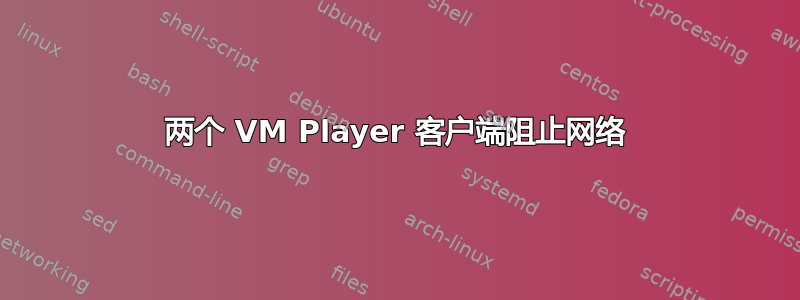
我在运行 VM Player 时遇到了一些问题
主机:Ubuntu 12.04 LTS x64。
我有两位客人
- 操作系统
- Ubuntu 13.04。
它不知怎么地堵塞了系统,因为它是一个农场服务器,我不能只假设它是网络通信。我检查了系统日志,没有错误。所以我必须远程重置它。但几个小时后它仍然堵塞。我试过用 ubuntu 13.04 作为主机。不同版本的 VMPlayer。在 VMPlayer 上运行一个客户机,在 VirtualBox 上运行另一个客户机。还有一大堆其他事情,都没有成功。
问候
窗口配置
/usr/bin/vmware 的 #! .编码 = “UTF-8” 配置.版本 = “8” 虚拟硬件.版本 = “9” vcpu.hotadd =“TRUE” scsi0.present =“TRUE” scsi0.virtualDev =“lsisas1068” 内存大小 = “8780” mem.hotadd =“TRUE” scsi0:0.present =“TRUE” scsi0:0.文件名 = “win.vmdk” ide1:0.present =“TRUE” ide1:0.设备类型 = “cdrom-raw” ethernet0.present =“TRUE” ethernet0.connectionType =“桥接” 以太网0.virtualDev =“e1000e” ethernet0.wakeOnPcktRcv = “FALSE” ethernet0.addressType =“静态” usb.present =“FALSE”” pciBridge0.present =“TRUE” pciBridge4.present =“TRUE” pciBridge4.virtualDev =“pcieRootPort” pciBridge4.函数 = “8” pciBridge5.present =“TRUE” pciBridge5.virtualDev =“pcieRootPort” pciBridge5.函数 = “8” pciBridge6.present =“TRUE” pciBridge6.virtualDev =“pcieRootPort” pciBridge6.函数 = “8” pciBridge7.present =“TRUE” pciBridge7.virtualDev =“pcieRootPort” pciBridge7.函数 = “8” vmci0.present =“TRUE” hpet0.present =“TRUE” usb.vbluetooth.startConnected =“FALSE” 显示名称 = “胜利” 客户操作系统 = “windows7srv-64” nvram =“win.nvram” virtualHW.productCompatibility =“托管” gui.exitOnCLIHLT = "FALSE" powerType.powerOff =“hard” powerType.powerOn =“hard” powerType.suspend = "hard" powerType.reset =“硬” 扩展配置文件 = “win.vmxf” ide1:0.自动检测=“TRUE” numvcpus =“4”” ethernet0.地址 = “XX:XX:XX:XX:XX:XX” usb.generic.autoconnect =“FALSE” vhv.enable =“FALSE” uuid.位置 = “XX XX” uuid.bios = “XX XX” 重播.supported =“FALSE” 重播.文件名 = “” scsi0:0.redo = “” scsi0.pciSlotNumber =“160” ide1:0.startConnected = “FALSE” ethernet0.pciSlotNumber =“192” usb.pciSlotNumber =“-1”” vmci0.id =“777207447” vmci0.pciSlotNumber =“35” 工具.syncTime =“FALSE” cleanShutdown = "FALSE" unity.wasCapable = "TRUE" pciBridge0.pciSlotNumber =“17” pciBridge4.pciSlotNumber =“21” pciBridge5.pciSlotNumber =“22” pciBridge6.pciSlotNumber =“23” pciBridge7.pciSlotNumber =“24” scsi0.sasWWID = “50 05 05 67 20 66 1c 80” usb_xhci:1.present =“真” usb_xhci:3.present =“真” vm.genid = "425924755205015829" vm.genidX = “-1671765623893518993” 复制代码 vmotion.checkpointFBSize = “33554432” 软电源关闭 = “FALSE” usb_xhci:1.速度 = “2” usb_xhci:1.设备类型 = “集线器” usb_xhci:1.端口 = “1” usb_xhci:1.父级 = “-1” usb_xhci:3.速度 = “4” usb_xhci:3.设备类型 = “集线器” usb_xhci:3.端口 = “3” usb_xhci:3.父级 = “-1” hgfs.mapRootShare =“TRUE” 隔离.工具.hgfs.禁用 = “FALSE” 共享文件夹.maxNum = "1" sharedFolder0.present =“TRUE” sharedFolder0.enabled = "TRUE" sharedFolder0.readAccess =“TRUE” sharedFolder0.writeAccess =“TRUE” sharedFolder0.hostPath = “/tmp” sharedFolder0.guestName =“tmp” sharedFolder0.expiration =“永不” usb_xhci:4.present =“真” usb_xhci:4.设备类型 = “hid” usb_xhci:4.端口 = “0” usb_xhci:4.父级 = “1” ehci.present =“FALSE” usb_xhci.present =“FALSE”” 声音.存在 = “FALSE” serial0.present =“FALSE””
Ubuntu 配置
/usr/bin/vmware 的 #! .编码 = “UTF-8” 配置.版本 = “8” 虚拟硬件.版本 = “9” numvcpus =“4”” vcpu.hotadd =“TRUE” scsi0.present =“TRUE” scsi0.virtualDev =“lsilogic” 内存大小 = “8024” mem.hotadd =“TRUE” scsi0:0.present =“TRUE” scsi0:0.fileName =“ubuntu.vmdk” ide1:0.present =“TRUE” ide1:0.设备类型 = “cdrom-image” floppy0.startConnected = "FALSE" floppy0.文件名 = "" floppy0.autodetect =“TRUE” ethernet0.present =“TRUE” ethernet0.connectionType =“桥接” 以太网0.virtualDev =“e1000e” ethernet0.wakeOnPcktRcv = “FALSE” ethernet0.addressType =“静态” usb.present =“真” ehci.present =“TRUE” ehci.pciSlotNumber =“35” 声音.呈现 = “TRUE” 声音.startConnected =“FALSE” 声音.文件名 = “-1” 声音.自动检测 = “TRUE” mks.enable3d =“TRUE” serial0.present =“TRUE”” serial0.fileType =“thinprint” pciBridge0.present =“TRUE” pciBridge4.present =“TRUE” pciBridge4.virtualDev =“pcieRootPort” pciBridge4.函数 = “8” pciBridge5.present =“TRUE” pciBridge5.virtualDev =“pcieRootPort” pciBridge5.函数 = “8” pciBridge6.present =“TRUE” pciBridge6.virtualDev =“pcieRootPort” pciBridge6.函数 = “8” pciBridge7.present =“TRUE” pciBridge7.virtualDev =“pcieRootPort” pciBridge7.函数 = “8” vmci0.present =“TRUE” hpet0.present =“TRUE” usb.vbluetooth.startConnected =“FALSE” 显示名称 = “ubuntu” 客户操作系统 = “ubuntu-64” nvram =“ubuntu.nvram” virtualHW.productCompatibility =“托管” gui.exitOnCLIHLT = "FALSE" vhv.enable =“真” powerType.powerOff =“hard” powerType.powerOn =“hard” powerType.suspend = "hard" powerType.reset =“硬” 扩展配置文件 = “ubuntu.vmxf” ide1:0.自动检测=“TRUE” scsi0.pciSlotNumber =“16” ethernet0.pciSlotNumber =“160” usb.pciSlotNumber =“32”” sound.pciSlotNumber = "34" vmci0.id =“274073946” vmci0.pciSlotNumber =“36” uuid.位置 = “56 4d 8a 07 35 aa 42 e8-85 22 99 4c 10 56 09 5a” uuid.bios = “56 4d 8a 07 35 aa 42 e8-85 22 99 4c 10 56 09 5a” cleanShutdown = "FALSE" 重播.supported =“FALSE” 重播.文件名 = “” scsi0:0.redo = “” pciBridge0.pciSlotNumber =“17” pciBridge4.pciSlotNumber =“21” pciBridge5.pciSlotNumber =“22” pciBridge6.pciSlotNumber =“23” pciBridge7.pciSlotNumber =“24” usb:1.present =“真” vmotion.checkpointFBSize = “134217728” 软电源关闭 = “FALSE” usb:1.速度=“2” usb:1.设备类型 = “集线器” usb:1.端口=“1” usb:1.parent = "-1" ethernet0.地址 = “XX:XX:XX:XX:XX:XX” usb.generic.autoconnect =“FALSE” serial0.startConnected =“FALSE” ide1:0.startConnected = “FALSE” 工具.syncTime =“FALSE” 工具.remindInstall =“TRUE” 隔离.工具.hgfs.禁用 = “FALSE” sharedFolder0.present =“TRUE” sharedFolder0.enabled = "TRUE" sharedFolder0.readAccess =“TRUE” sharedFolder0.writeAccess =“TRUE” sharedFolder0.hostPath = “/tmp” sharedFolder0.guestName =“tmp” sharedFolder0.expiration =“永不” 共享文件夹.maxNum = "1" usb:0.present =“真” usb:0.设备类型 = “hid” usb:0.端口=“0” usb:0.parent = "-1"


