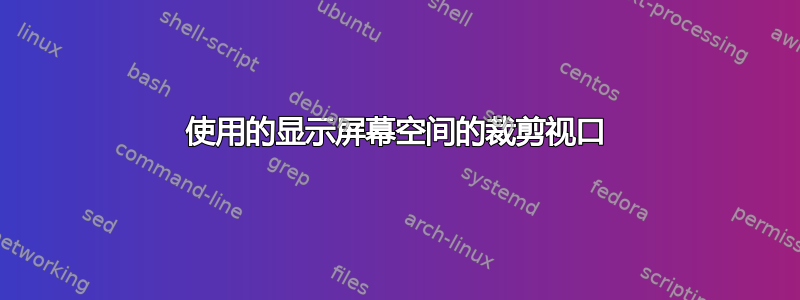
我的 HDMI 显示器的分辨率为 1920x1080。
我只想使用其中的一部分,例如 1600x1080 或 800x800。
以下不起作用,以及我尝试过的组合:
$ xrandr --output HDMI-1 --primary --fb 1920x1080 --mode 1920x1080 --pos 0x0 --panning 800x800 --rotate normal
X Error of failed request: BadMatch (invalid parameter attributes)
Major opcode of failed request: 140 (RANDR)
Minor opcode of failed request: 29 (RRSetPanning)
Serial number of failed request: 41
Current serial number in output stream: 41
或者其他视点位置,例如:
x=242 y=30 windowsize 1436x1051
因此,我不必使用 xdotool 调整所有窗口,而只需将其作为我的屏幕大小,因此环境、任务栏/系统托盘、最大化窗口等一切都适合并且在给定的矩形中可见。


