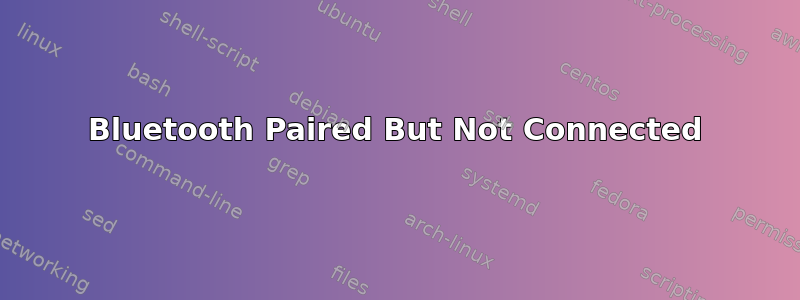
I was trying to connect my bluetooth headset to my laptop so that I can play music from the build-in speaker and play skype chat from the headset and it won't interfere each other. However, I wasn't able to achieve this goal.
I have a Lenovo W530, running Windows 7 64-bit. I have run Windows update so I believe the drivers are the most current.
When I try to connect my bluetooth headset, my laptop was able to pair with the headset, but it was not able to connect. When I click on the bluetooth icon in the tray, "Allow a Device to Connect" is greyed out and I can't click on it.
I go into Control Panel > Hardware and Sound > Sound, my headset show up in the list of devices, but it is also greyed out and show "disconnect", and I was not able to connect from there either.
Is there a way I can solve this issue?
Or is there some other free bluetooth software that I can use?
I tried BlueSoliel, but I ran into couple issue with that too. The first time I was able to connect my headset and use it as desire, but when I restart the program (or restart the computer, I can't really remember), it starts failing. The program says that the headset is connected, but I can not play any sound through the headset, or use the mic on the headset, and my headset is not showing up in Hardware and Sound anymore.
Any help is appreciated!!


