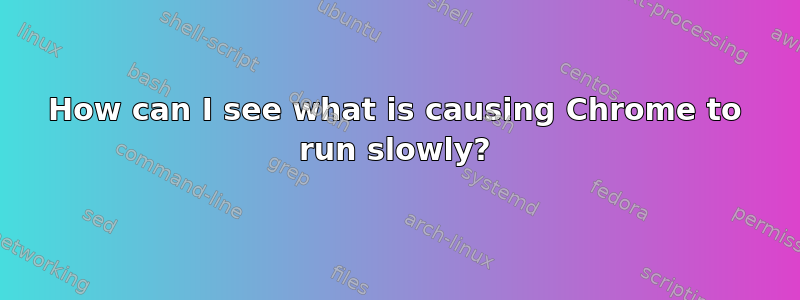
I realise that I can turn off all plugins and then turn them back on, one-by-one, but is there an alternative that would show me which plugins are chewing up memory or processing power? Pages can be slow to render, freeze for long periods and the whole experience is a bit unpleasant. I've turned off all 'non-essential' plugins, but am still running quite a few that I use a lot.
答案1
Press Shift+Esc to open the Chrome Task Manager. It lists the resource usage for every extension and tab.


