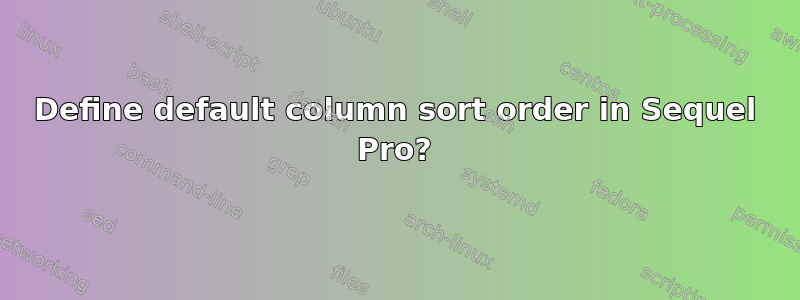
I am using Sequel Pro 1.0.2 on Mac OS X. In the 'content' view of a table, I can click a column header to sort by that column. This always sorts the column in an ascending order.
I would like to sort it (by default, if possible) in a descending manner, without having to click the column twice (with large tables, this has a few seconds overhead). Is there any way to do this?
答案1
Simply hold SHIFT + click on the column to sort it in DESCENDING order.
Available from version 1.0.2.
https://github.com/sequelpro/sequelpro/issues/2230#issuecomment-141495509


