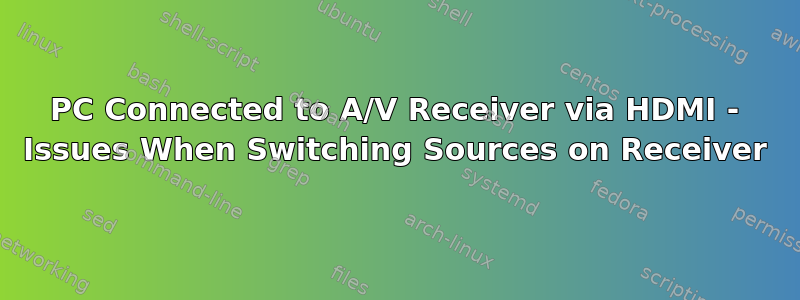
I just recently bought a 50ft. HDMI cable with Redmere from Monoprice so that I can finally hook my gaming PC (in another room) up to my 60" plasma. Once I figured out how to deal with some underscan issues (corrected in the Catalyst Control Panel), I stumbled upon another issue.
The PC is connected to an Onkyo TX-SR608 A/V receiver via HDMI and then the receiver connects to the TV via another HDMI cable. I use the A/V receiver to switch between various sources (PS3, 360, Wii, Dune media player, and now PC). When I switch away from the PC input to another device and then switch back, I get "No Signal" on the TV. Power cycling the receiver and the TV do not correct this issue. The only way I've found to correct the issue is to make some change to resolution or monitor settings on the PC, say, switch output to my desktop monitor and then back to the TV. None of the other devices have this issue... they're all happy to be switched to and from without a care in the world.
Can anyone suggest why this is occurring? I'm not sure if it would be an HDCP issue, for instance, and how to correct it if so.
Thanks everyone!
答案1
Okay, this is resolved now. Not sure exactly what did it, but here's what I did when I got home today:
- Tested PC connected directly to TV, bypassing the AVR. Switching inputs on the TV did not cause the handshake issue.
- Connected PC to "PC" input (was previously on whatever else was free). My Wii was on the PC input previously for some reason.
- Set Monitor output to Bypass, and set input to Game Mode and Bypass under picture control.
Now everything's working quite swell. Switching inputs with the AVR now no longer has any issues.
Thanks everyone for your suggestions!


