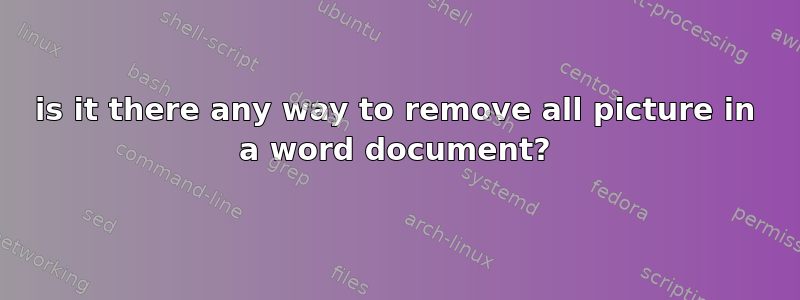
i have a word document which has pictures and text and it contains more than 500 pages,selecting every page and removing pictures is tedious process,is it there any way to remove all pictures of a word document?
Is it there any way to remove all pictures of a word document ?Is it there any short efficient way to do it using microsoft word 2007/2010/2013?
答案1
The process to remove all pictures is detailed here. These instructions explain how to use Find and Replace to remove them.
As requested here are the steps as detailed in the above link (see the link for the accompanying screenshots):
Step 1: Click Home --> Replace to open the Find and Replace window.
Step 2: Click More button to bring up more Search Options
Step 3: Place the cursor in the Find what field, then select Graphic from the Special drop-down list (or enter “^g” into the Find what box)
Step 4: Click Replace All


