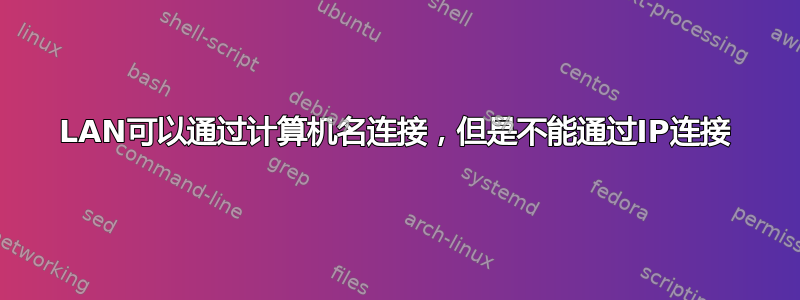
我有一个小型办公网络,大约有 20 台机器,全部使用 Windows 7,并且存在标题中描述的问题。
计算机 TM(麻烦制造者)想要与计算机 FS(文件服务器)对话,但它只能通过名称进行对话COMPUTER-FS。IP 地址不起作用。
事实:
- FS 可以使用 IP ping TM
- TM 可以不是使用 IP ping FS
- TM 和 FS 都可以使用名称互相 ping
- 所有其他机器均按预期运行
一个可能相关的问题是,当用户打开Network资源管理器时,只能看到几台机器。有时它们全部可见,有时则不可见。这个问题已经出现了几个星期;ping 问题今天才开始出现。
我该如何解决这个问题,并让 TM 能够使用 IP ping FS?
编辑这是ipconfig /allTroublemaker 的:
Windows IP Configuration
Host Name . . . . . . . . . . . . : DESIGN-22
Primary Dns Suffix . . . . . . . :
Node Type . . . . . . . . . . . . : Hybrid
IP Routing Enabled. . . . . . . . : No
WINS Proxy Enabled. . . . . . . . : No
Ethernet adapter Local Area Connection:
Connection-specific DNS Suffix . :
Description . . . . . . . . . . . : Realtek PCIe GBE Family Controller
Physical Address. . . . . . . . . : B0-48-7A-80-56-47
DHCP Enabled. . . . . . . . . . . : Yes
Autoconfiguration Enabled . . . . : Yes
Link-local IPv6 Address . . . . . : fe80::4987:891e:d0f7:a96%10(Preferred)
IPv4 Address. . . . . . . . . . . : 192.168.0.64(Preferred)
Subnet Mask . . . . . . . . . . . : 255.255.255.0
Lease Obtained. . . . . . . . . . : Friday, October 11, 2013 9:46:47 AM
Lease Expires . . . . . . . . . . : Saturday, October 12, 2013 9:47:15 AM
Default Gateway . . . . . . . . . : 192.168.0.3
DHCP Server . . . . . . . . . . . : 192.168.0.3
DHCPv6 IAID . . . . . . . . . . . : 246433914
DHCPv6 Client DUID. . . . . . . . : 00-01-00-01-16-1D-2C-25-B0-48-7A-80-56-47
DNS Servers . . . . . . . . . . . : 192.168.0.3
NetBIOS over Tcpip. . . . . . . . : Enabled
Tunnel adapter isatap.{2AA68601-C7D9-4925-A335-99A3E15FED8E}:
Media State . . . . . . . . . . . : Media disconnected
Connection-specific DNS Suffix . :
Description . . . . . . . . . . . : Microsoft ISATAP Adapter #2
Physical Address. . . . . . . . . : 00-00-00-00-00-00-00-E0
DHCP Enabled. . . . . . . . . . . : No
Autoconfiguration Enabled . . . . : Yes
Tunnel adapter Teredo Tunneling Pseudo-Interface:
Connection-specific DNS Suffix . :
Description . . . . . . . . . . . : Teredo Tunneling Pseudo-Interface
Physical Address. . . . . . . . . : 00-00-00-00-00-00-00-E0
DHCP Enabled. . . . . . . . . . . : No
Autoconfiguration Enabled . . . . : Yes
IPv6 Address. . . . . . . . . . . : 2001:0:9d38:90d7:18b2:1221:3f57:ffbf(Pref
erred)
Link-local IPv6 Address . . . . . : fe80::18b2:1221:3f57:ffbf%13(Preferred)
Default Gateway . . . . . . . . . : ::
NetBIOS over Tcpip. . . . . . . . : Disabled
...这是文件服务器:
Windows IP Configuration
Host Name . . . . . . . . . . . . : SERVER-2
Primary Dns Suffix . . . . . . . :
Node Type . . . . . . . . . . . . : Hybrid
IP Routing Enabled. . . . . . . . : No
WINS Proxy Enabled. . . . . . . . : No
Ethernet adapter Local Area Connection 2:
Connection-specific DNS Suffix . :
Description . . . . . . . . . . . : Realtek PCIe GBE Family Controller
Physical Address. . . . . . . . . : 1C-6F-65-D6-BD-3C
DHCP Enabled. . . . . . . . . . . : Yes
Autoconfiguration Enabled . . . . : Yes
Link-local IPv6 Address . . . . . : fe80::2d82:c4b0:ae53:d345%13(Preferred)
IPv4 Address. . . . . . . . . . . : 192.168.0.63(Preferred)
Subnet Mask . . . . . . . . . . . : 255.255.255.0
Lease Obtained. . . . . . . . . . : Friday, October 11, 2013 7:50:57 AM
Lease Expires . . . . . . . . . . : Saturday, October 12, 2013 7:50:56 AM
Default Gateway . . . . . . . . . : 192.168.0.3
DHCP Server . . . . . . . . . . . : 192.168.0.3
DHCPv6 IAID . . . . . . . . . . . : 219967333
DHCPv6 Client DUID. . . . . . . . : 00-01-00-01-19-CA-56-F6-54-E6-FC-80-05-33
DNS Servers . . . . . . . . . . . : 192.168.0.3
NetBIOS over Tcpip. . . . . . . . : Enabled
Ethernet adapter Local Area Connection:
Media State . . . . . . . . . . . : Media disconnected
Connection-specific DNS Suffix . :
Description . . . . . . . . . . . : Realtek PCIe GBE Family Controller
Physical Address. . . . . . . . . : 54-E6-FC-80-05-33
DHCP Enabled. . . . . . . . . . . : Yes
Autoconfiguration Enabled . . . . : Yes
Tunnel adapter isatap.{867C36AA-E165-4F91-8936-1E681BE486A8}:
Media State . . . . . . . . . . . : Media disconnected
Connection-specific DNS Suffix . :
Description . . . . . . . . . . . : Microsoft ISATAP Adapter
Physical Address. . . . . . . . . : 00-00-00-00-00-00-00-E0
DHCP Enabled. . . . . . . . . . . : No
Autoconfiguration Enabled . . . . : Yes
Tunnel adapter isatap.{49CECF16-EDD7-46A3-A43A-B87B22E248FB}:
Media State . . . . . . . . . . . : Media disconnected
Connection-specific DNS Suffix . :
Description . . . . . . . . . . . : Microsoft ISATAP Adapter #2
Physical Address. . . . . . . . . : 00-00-00-00-00-00-00-E0
DHCP Enabled. . . . . . . . . . . : No
Autoconfiguration Enabled . . . . : Yes
Tunnel adapter Teredo Tunneling Pseudo-Interface:
Connection-specific DNS Suffix . :
Description . . . . . . . . . . . : Teredo Tunneling Pseudo-Interface
Physical Address. . . . . . . . . : 00-00-00-00-00-00-00-E0
DHCP Enabled. . . . . . . . . . . : No
Autoconfiguration Enabled . . . . : Yes
IPv6 Address. . . . . . . . . . . : 2001:0:9d38:90d7:853:3c96:3f57:ffc0(Prefe
rred)
Link-local IPv6 Address . . . . . : fe80::853:3c96:3f57:ffc0%15(Preferred)
Default Gateway . . . . . . . . . : ::
NetBIOS over Tcpip. . . . . . . . : Disabled
答案1
当您按名称 ping 时,您是否会获得返回的 ipv6 地址?Vista 及更高版本默认启用此功能,因此您不需要正确设置 ipv4 网络即可连接。
ipv4 设置是什么?它们是否在同一网络范围内,并具有适当的子网掩码?


