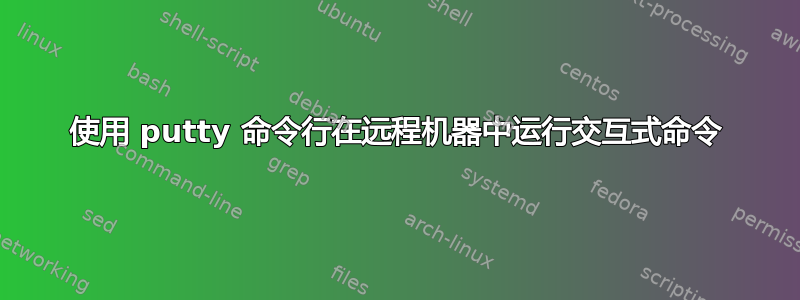
我正在尝试使用以下命令使用 putty 命令行连接到远程终端:C:\Program Files>putty.exe -ssh -2 -l username -pw password -m remote.cmd -t 10.127.1.1
在 remote.cmd 文件中,我想给出需要密码的 sudo 命令。例如 sudo username。它提示我输入密码。
我想知道如何在 remote.cmd 文件中写入命令来为其提供密码?
答案1
最简单的方法是打开远程系统上的终端,然后从打开的窗口中输入您想要的命令。为此,您必须使用 putty 允许 X 转发。这非常简单,说明如下这里。按照建议配置完 putty 和 Xming 后,您需要说的就是:
putty.exe -ssh -2 -l username -pw password -m gnome-terminal -t 10.127.1.1
putty.exe -ssh -2 -l username -pw password -m xterm -t 10.127.1.1
putty.exe -ssh -2 -l username -pw password -m konsole -t 10.127.1.1
其中一个命令将会起作用,具体取决于 Linux 系统正在使用的桌面。
答案2
尝试使用预计命令。例如:
expect "$username@$hosts's password:"
send -- "$password\n"


