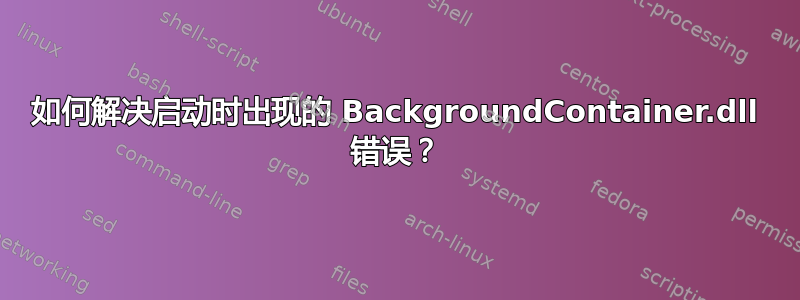
当我启动桌面时,它给出有关 BackgroundContainer.dll 的错误
启动 c:\Users\Ventsislav\AppData\Local\Conduit\BackgroundContainer\BackgroundContainer.dll 时出现问题
指定的模块无法找到。
我怎样才能摆脱它?
答案1
我在注册表中没有找到与此相关的任何条目,但我在任务计划程序中找到了它。
- 打开控制面板
- 打开管理工具
- 打开任务计划程序
- 点击
Task Scheduler Library - 滚动列表,直到找到
BackgroundContainer - 右键单击条目
- 单击
Delete弹出的菜单。 - 关闭所有窗口,重新启动计算机
结果是启动时不再出现错误。
答案2
这是一个恶意软件。它已被您的防病毒扫描程序删除,但注册表项仍然存在,以便在启动时启动该恶意软件。
开始regedit.exe并搜索(F3或CTRL+F)BackgroundContainer.dll并删除找到的所有条目。
答案3
- 按Windows Key + R
- 在运行对话框中,键入
regedit并按Enter - 去
HKCU\SOFTWARE\Microsoft\Windows\CurrentVersion\Run - 删除
BackgroundContainer.dll - 重启电脑


