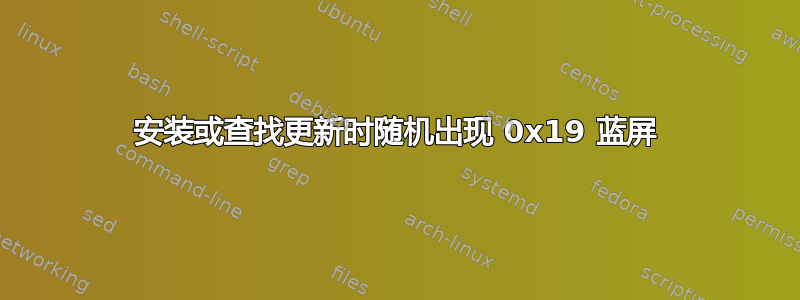
我在 Windows 更新工具中安装或查找更新时不断收到此错误的随机蓝屏:0x19,这是 WinDbg 结果:
*******************************************************************************
* *
* Bugcheck Analysis *
* *
*******************************************************************************
BAD_POOL_HEADER (19)
The pool is already corrupt at the time of the current request.
This may or may not be due to the caller.
The internal pool links must be walked to figure out a possible cause of
the problem, and then special pool applied to the suspect tags or the driver
verifier to a suspect driver.
Arguments:
Arg1: 0000000000000020, a pool block header size is corrupt.
Arg2: fffff8a0034f64a0, The pool entry we were looking for within the page.
Arg3: fffff8a0034f6990, The next pool entry.
Arg4: 00000000054f64a0, (reserved)
Debugging Details:
------------------
BUGCHECK_STR: 0x19_20
POOL_ADDRESS: fffff8a0034f64a0 Paged pool
CUSTOMER_CRASH_COUNT: 1
DEFAULT_BUCKET_ID: WIN7_DRIVER_FAULT
PROCESS_NAME: svchost.exe
CURRENT_IRQL: 0
ANALYSIS_VERSION: 6.3.9600.16384 (debuggers(dbg).130821-1623) amd64fre
LAST_CONTROL_TRANSFER: from fffff80002bb46d3 to fffff80002a82f00
STACK_TEXT:
fffff880`06214a98 fffff800`02bb46d3 : 00000000`00000019 00000000`00000020 fffff8a0`034f64a0 fffff8a0`034f6990 : nt!KeBugCheckEx
fffff880`06214aa0 fffff880`012b91b0 : fffff8a0`034f64b0 fffff880`086ec490 fffff880`4146744e fffffa80`0b5ceb40 : nt!ExFreePool+0xda4
fffff880`06214b50 fffff880`01220c0d : fffffa80`0b5ceb40 fffffa80`0b012350 fffff880`086ec490 fffffa80`084a3b00 : Ntfs!NtfsCommonCreate+0x22f9
fffff880`06214d30 fffff800`02a7ad87 : fffff880`086ec400 00000000`00000000 000007fe`ed7b0000 00000000`22923678 : Ntfs!NtfsCommonCreateCallout+0x1d
fffff880`06214d60 fffff800`02a7ad41 : 00000000`00000000 00000000`00000000 00000000`00000000 00000000`00000000 : nt!KxSwitchKernelStackCallout+0x27
fffff880`086ec2d0 00000000`00000000 : 00000000`00000000 00000000`00000000 00000000`00000000 00000000`00000000 : nt!KiSwitchKernelStackContinue
STACK_COMMAND: kb
FOLLOWUP_IP:
Ntfs!NtfsCommonCreate+22f9
fffff880`012b91b0 e9bffcffff jmp Ntfs!NtfsCommonCreate+0x1fbd (fffff880`012b8e74)
SYMBOL_STACK_INDEX: 2
SYMBOL_NAME: Ntfs!NtfsCommonCreate+22f9
FOLLOWUP_NAME: MachineOwner
MODULE_NAME: Ntfs
IMAGE_NAME: Ntfs.sys
DEBUG_FLR_IMAGE_TIMESTAMP: 4a5bc14f
IMAGE_VERSION: 6.1.7600.16385
FAILURE_BUCKET_ID: X64_0x19_20_Ntfs!NtfsCommonCreate+22f9
BUCKET_ID: X64_0x19_20_Ntfs!NtfsCommonCreate+22f9
ANALYSIS_SOURCE: KM
FAILURE_ID_HASH_STRING: km:x64_0x19_20_ntfs!ntfscommoncreate+22f9
FAILURE_ID_HASH: {940fe9b9-834f-128f-bc9e-9616e6aa37f8}
Followup: MachineOwner
---------
2: kd> lmvm Ntfs
start end module name
fffff880`0120f000 fffff880`013b2000 Ntfs (pdb symbols) c:\symbols\ntfs.pdb\A3FA3C11632A4FC09223AB611D6EFF7F2\ntfs.pdb
Loaded symbol image file: Ntfs.sys
Mapped memory image file: c:\symbols\Ntfs.sys\4A5BC14F1a3000\Ntfs.sys
Image path: \SystemRoot\System32\Drivers\Ntfs.sys
Image name: Ntfs.sys
Timestamp: Mon Jul 13 23:20:47 2009 (4A5BC14F)
CheckSum: 00195F88
ImageSize: 001A3000
File version: 6.1.7600.16385
Product version: 6.1.7600.16385
File flags: 0 (Mask 3F)
File OS: 40004 NT Win32
File type: 3.7 Driver
File date: 00000000.00000000
Translations: 0409.04b0
CompanyName: Microsoft Corporation
ProductName: Microsoft® Windows® Operating System
InternalName: ntfs.sys
OriginalFilename: ntfs.sys
ProductVersion: 6.1.7600.16385
FileVersion: 6.1.7600.16385 (win7_rtm.090713-1255)
FileDescription: NT File System Driver
LegalCopyright: © Microsoft Corporation. All rights reserved.
这里有一个关联到垃圾场。
我的系统如下:2x4 GB RAM/Windows 7 旗舰版 x64/英特尔高清显卡


