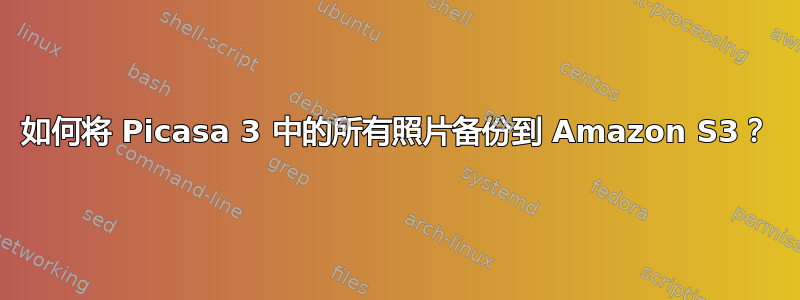
我有数千张照片想要推送到 Amazon S3。Picasa 已将它们全部编入索引,但它们分散在我的计算机和 USB 驱动器上。
如何将 Picasa 3 中的所有照片备份到 Amazon S3?
答案1
你可以使用一些工具网络驱动器将 Amazon S3 映射到您计算机上的本地驱动器号,然后让 Picassa 将照片存储在该映射驱动器号中。然后您的文件将存储在 S3 上,如果您在 Webdrive 中打开本地镜像功能,则还会存储在本地。
我个人只是让 Picassa 使用 Dropbox 文件夹作为其照片文件夹,然后我将照片存储在本地,并存储在 Amazon 上(通过 Dropbox!)
答案2
您可以使用minio客户端又名 mc。使用 [mc mirror] 命令,您可以将本地目录与 S3 存储桶镜像。
mc 执行以下命令
ls List files and folders.
mb Make a bucket or folder.
cat Display contents of a file.
pipe Write contents of stdin to one or more targets. When no target is specified, it writes to stdout.
share Generate URL for sharing.
cp Copy one or more objects to a target.
mirror Mirror folders recursively from a single source to many destinations.
diff Compute differences between two folders.
rm Remove file or bucket [WARNING: Use with care].
access Manage bucket access permissions.
session Manage saved sessions of cp and mirror operations.
config Manage configuration file.
update Check for a new software update.
version Print version.
希望能帮助到你。


