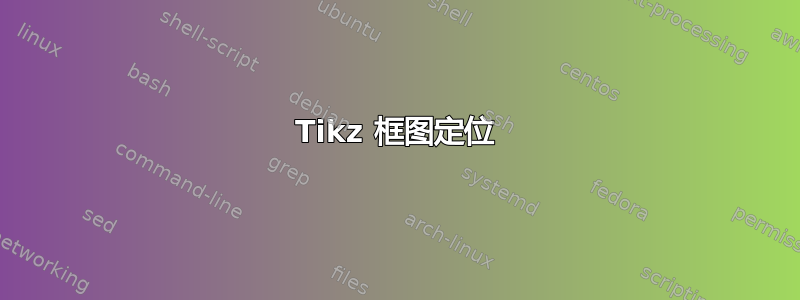
我正在尝试将 tikz 框图放置在页面中央。我尝试使用“figure”环境,但仍然不起作用。这是我的代码:
\documentclass{article}
\usepackage[margin=1.0in]{geometry}
\usepackage{amsmath,amsfonts,amssymb,amsthm,mathrsfs}
\usepackage{float}
\usepackage{lipsum}
\usepackage{tikz}
\usetikzlibrary{shapes,arrows}
\usepackage{amsmath,bm,times}
\newcommand{\mx}[1]{\mathbf{\bm{#1}}} % Matrix command
\newcommand{\vc}[1]{\mathbf{\bm{#1}}} % Vector command
\begin{document}
\lipsum[23]
\pgfdeclarelayer{background}
\pgfdeclarelayer{foreground}
\pgfsetlayers{background,main,foreground}
\tikzstyle{OrderingStyle} = [draw, fill = red!20, text width = 9em, text centered, minimum height = 4em, rounded corners]
\tikzstyle{WindowStyle} = [draw, fill = blue!20, text width=9em, text centered, minimum height = 4em, rounded corners]
\tikzstyle{FunctionalStyle} = [draw, fill = green!20, text width = 9em, text centered, minimum height = 4em, rounded corners]
\tikzstyle{ann} = [above, text width=5em]
\def\blockdist{2.3}
\def\edgedist{0.8}
\begin{figure}[H]
\centering
\begin{tikzpicture}
\node (order) [OrderingStyle] {$O\colon \mathcal{LB}\rightarrow \mathcal{LB}$};
\path (order)+(-2-\blockdist,0) node (window) [WindowStyle] {$W_{t,L}\colon \mathcal{LB}\rightarrow \mathcal{LB}$};
\path (window)+(-3.8,0) node (input) [ann] {};
\path [draw, ->] (input) -- node [above left] {$f$}
(window.west |- input) ;
\path (order)+(2+\blockdist,0) node (functional) [FunctionalStyle] {$\psi\colon \mathcal{LB}\rightarrow R$};
\path [draw, ->] (window) -- node [above] {$f_{w}$}
(order.west |- window) ;
\path [draw, ->] (order) -- node [above] {$\hat{f}_{w}$}
(functional.west |- order) ;
\node (nombreventana) [below of=window] {Window};
\node (nombreorden) [below of=order] {Order};
\node (nombrefunct) [below of=functional] {Functional};
\path (order.south)+(0,-1.4) node (AMF) {Filter blocks};
\draw [->] (functional.east) -- node [ann] {} + (\edgedist,0)
node[above right] {$\widetilde{f}$};
\begin{pgfonlayer}{background}
\path (window.west |- functional.north)+(-0.5,0.5) node (a) {};
\path (AMF.south -| functional.east)+(+0.5,-0.2) node (b) {};
\path[fill=yellow!20,rounded corners, draw=black!50, dashed]
(a) rectangle (b);
\path (window.north west)+(-0.2,0.2) node (a) {};
\path (nombreventana.south -| window.east)+(+0.2,-0.2) node (b) {};
\path[fill=blue!10,rounded corners, draw=black!50, dashed]
(a) rectangle (b);
\path (order.north west)+(-0.2,0.2) node (a) {};
\path (nombreorden.south -| order.east)+(+0.2,-0.2) node (b) {};
\path[fill=red!10,rounded corners, draw=black!50, dashed]
(a) rectangle (b);
\path (functional.north west)+(-0.2,0.2) node (a) {};
\path (nombrefunct.south -| functional.east)+(+0.2,-0.2) node (b) {};
\path[fill=blue!10,rounded corners, draw=black!50, dashed]
(a) rectangle (b);
\end{pgfonlayer}
\end{tikzpicture}
\caption{Block diagram}
\end{figure}
\lipsum[23]
\end{document}
答案1
它看起来不居中的原因是图表本身在左侧有很多空白。例如,您可以通过将环境放在tikzpicture内\fbox{<tikzpicture here>}或\draw (current bounding box.south west) rectangle (current bounding box.north east);在 之前添加 来形象化这一点\end{tikzpicture}。这样做会向您显示如下内容:
首先,您在那里有空白的原因就是节点input,因为您使用了ann样式,而样式又具有text width=5em。添加draw到节点的选项以查看以下内容:
为了解决这个问题,请修改节点的定义input,例如
\path (window)+(-2.8,0) node (input) {};
在下面的代码中,我还做了一些其他更改,代码中的注释已指出。
\documentclass{article}
\usepackage[margin=1.0in]{geometry}
\usepackage{amsmath,amsfonts,amssymb,amsthm,mathrsfs}
\usepackage{float}
\usepackage{lipsum}
\usepackage{tikz}
\usetikzlibrary{
shapes,
arrows.meta, % not used, but the old arrows library is considered deprecated in favor of this
positioning % for the <position>=of <other node> syntax
}
% the times package is considered deprecated, currently the recommended
% package for times fonts is newtxtext
% add the newtxmath package if you want times math as well
\usepackage{bm,newtxtext}
\newcommand{\mx}[1]{\mathbf{\bm{#1}}} % Matrix command
\newcommand{\vc}[1]{\mathbf{\bm{#1}}} % Vector command
\pgfdeclarelayer{background}
\pgfdeclarelayer{foreground}
\pgfsetlayers{background,main,foreground}
\tikzset{ % usually recommended over \tikzset
OrderingStyle/.style={draw, fill = red!20, text width = 9em, text centered, minimum height = 4em, rounded corners},
WindowStyle/.style={draw, fill = blue!20, text width=9em, text centered, minimum height = 4em, rounded corners},
FunctionalStyle/.style={draw, fill = green!20, text width = 9em, text centered, minimum height = 4em, rounded corners},
ann/.style={above, text width=5em}
}
% one usually recommends \newcommand over \def to avoid accidentally overwriting existing macros
\newcommand\blockdist{2.3}
\newcommand\edgedist{0.8}
\begin{document}
\lipsum[23]
\begin{figure}[H]
\centering
\begin{tikzpicture}[node distance=1mm] % modified the node distance because
\node (order) [OrderingStyle] {$O\colon \mathcal{LB}\rightarrow \mathcal{LB}$};
\path (order)+(-2-\blockdist,0) node (window) [WindowStyle] {$W_{t,L}\colon \mathcal{LB}\rightarrow \mathcal{LB}$};
\path (window)+(-2.8,0) node (input) {};
\path [draw, ->] (input) -- node [above left] {$f$}
(window.west |- input) ;
\path (order)+(2+\blockdist,0) node (functional) [FunctionalStyle] {$\psi\colon \mathcal{LB}\rightarrow R$};
\path [draw, ->] (window) -- node [above] {$f_{w}$}
(order.west |- window) ;
\path [draw, ->] (order) -- node [above] {$\hat{f}_{w}$}
(functional.west |- order) ;
% here I swapped below of= to below=of
\node (nombreventana) [below=of window] {Window};
\node (nombreorden) [below=of order] {Order};
\node (nombrefunct) [below=of functional] {Functional};
\path (order.south)+(0,-1.4) node (AMF) {Filter blocks};
\draw [->] (functional.east) -- node [ann] {} + (\edgedist,0)
node[above right] {$\widetilde{f}$};
\begin{pgfonlayer}{background}
\path (window.west |- functional.north)+(-0.5,0.5) node (a) {};
\path (AMF.south -| functional.east)+(+0.5,-0.2) node (b) {};
\path[fill=yellow!20,rounded corners, draw=black!50, dashed]
(a) rectangle (b);
\path (window.north west)+(-0.2,0.2) node (a) {};
\path (nombreventana.south -| window.east)+(+0.2,-0.2) node (b) {};
\path[fill=blue!10,rounded corners, draw=black!50, dashed]
(a) rectangle (b);
\path (order.north west)+(-0.2,0.2) node (a) {};
\path (nombreorden.south -| order.east)+(+0.2,-0.2) node (b) {};
\path[fill=red!10,rounded corners, draw=black!50, dashed]
(a) rectangle (b);
\path (functional.north west)+(-0.2,0.2) node (a) {};
\path (nombrefunct.south -| functional.east)+(+0.2,-0.2) node (b) {};
\path[fill=blue!10,rounded corners, draw=black!50, dashed]
(a) rectangle (b);
\end{pgfonlayer}
\end{tikzpicture}
\caption{Block diagram}
\end{figure}
\lipsum[23]
\end{document}






