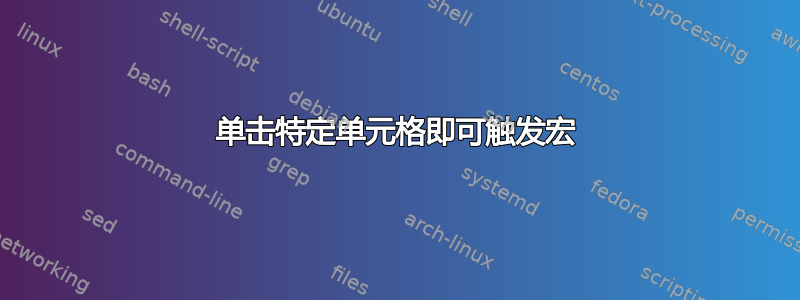
您能指点一下在 Excel 2010 中通过单击指定单元格一次来启动宏的方法吗?我曾在某处看到过解决方案,但现在却找不到了。
答案1
当在工作表中单击单元格 D4 时,将触发以下代码。
右键单击工作表标签并选择“查看代码”。将其粘贴到代码窗口中:
Option Explicit
Private Sub Worksheet_SelectionChange(ByVal Target As Range)
If Selection.Count = 1 Then
If Not Intersect(Target, Range("D4")) Is Nothing Then
MsgBox "Hello World"
End If
End If
End Sub
调整单元格引用“D4”以反映您想要的单元格。用您想要的代码替换 MsgBox 行。
答案2
这是与原始问题略有不同的方法,可能适合某些应用程序。
' Make the desired cell a hyperlink to itself ...
With ThisWorkbook.Sheets(mysheet)
.Hyperlinks.Add Anchor:=.Cells(myrow,mycol), Address:="", SubAddress:="R[0]C[0]"
End With
' ... and then let the handler for the FollowHyperlink event do the business:
Private Sub Worksheet_FollowHyperlink(ByVal Target As Hyperlink)
Debug.Print "clicked " & Target.TextToDisplay & " on row " & Target.Range.Row
End Sub
答案3
除非单元格值发生变化,否则 Worksheet_SelectionChange 事件不会触发。单击单元格不会触发该事件。


