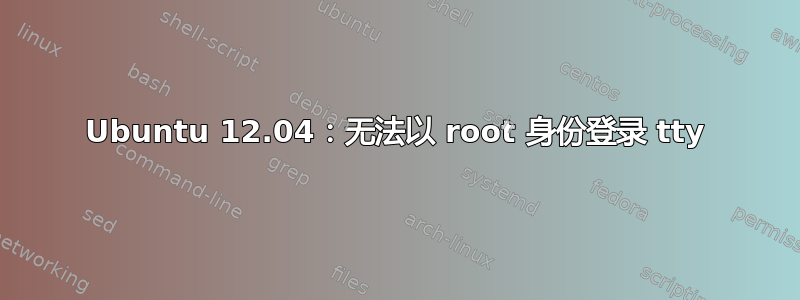
当我按下 [Ctrl+Alt+F<1-6>] 时,它会分别带我进入 tty1 到 tty6,没有问题。但是在登录提示符下,如果我尝试使用我的用户名和密码登录,它会立即带我回到相同的登录提示符。我实际上登录控制台的唯一方法是以 root 身份登录。
以下是我的 /var/log/auth.log 中的相关行
Nov 2 21:03:04 bhh1988-H67MA-USB3-B3 login[3116]: pam_unix(login:session): session opened for user bhh1988 by LOGIN(uid=0)
Nov 2 21:03:04 bhh1988-H67MA-USB3-B3 login[3116]: pam_unix(login:session): session closed for user bhh1988
Nov 2 21:03:53 bhh1988-H67MA-USB3-B3 login[5546]: pam_unix(login:session): session opened for user root by bhh1988(uid=0)
Nov 2 21:03:53 bhh1988-H67MA-USB3-B3 login[8258]: ROOT LOGIN on '/dev/tty1'
您会看到,在 21:03:04,我尝试以 bhh1988 身份登录,但会话刚打开就立即关闭。大约 50 秒后,我尝试以 root 身份登录,成功了。有趣的是,它显示会话是由 bhh1988(我的用户名)打开的。
我还检查了 /var/log/syslog 和 /var/log/kern.log。登录失败时,我看到了以下行:
Nov 2 21:03:04 bhh1988-H67MA-USB3-B3 kernel: [ 1430.218803] init: tty1 main process ended, respawning
知道发生了什么事吗,或者我还可以寻找什么来获得更多线索?
我在 Ubuntu 12.04
编辑:
这是我的 /etc/pam.d/login 文件:
#
# The PAM configuration file for the Shadow `login' service
#
# Enforce a minimal delay in case of failure (in microseconds).
# (Replaces the `FAIL_DELAY' setting from login.defs)
# Note that other modules may require another minimal delay. (for example,
# to disable any delay, you should add the nodelay option to pam_unix)
auth optional pam_faildelay.so delay=3000000
# Outputs an issue file prior to each login prompt (Replaces the
# ISSUE_FILE option from login.defs). Uncomment for use
# auth required pam_issue.so issue=/etc/issue
# Disallows root logins except on tty's listed in /etc/securetty
# (Replaces the `CONSOLE' setting from login.defs)
#
# With the default control of this module:
# [success=ok new_authtok_reqd=ok ignore=ignore user_unknown=bad default=die]
# root will not be prompted for a password on insecure lines.
# if an invalid username is entered, a password is prompted (but login
# will eventually be rejected)
#
# You can change it to a "requisite" module if you think root may mis-type
# her login and should not be prompted for a password in that case. But
# this will leave the system as vulnerable to user enumeration attacks.
#
# You can change it to a "required" module if you think it permits to
# guess valid user names of your system (invalid user names are considered
# as possibly being root on insecure lines), but root passwords may be
# communicated over insecure lines.
auth [success=ok new_authtok_reqd=ok ignore=ignore user_unknown=bad default=die] pam_securetty.so
# Disallows other than root logins when /etc/nologin exists
# (Replaces the `NOLOGINS_FILE' option from login.defs)
auth requisite pam_nologin.so
# SELinux needs to be the first session rule. This ensures that any
# lingering context has been cleared. Without out this it is possible
# that a module could execute code in the wrong domain.
# When the module is present, "required" would be sufficient (When SELinux
# is disabled, this returns success.)
session [success=ok ignore=ignore module_unknown=ignore default=bad] pam_selinux.so close
# This module parses environment configuration file(s)
# and also allows you to use an extended config
# file /etc/security/pam_env.conf.
#
# parsing /etc/environment needs "readenv=1"
session required pam_env.so readenv=1
# locale variables are also kept into /etc/default/locale in etch
# reading this file *in addition to /etc/environment* does not hurt
session required pam_env.so readenv=1 envfile=/etc/default/locale
# Standard Un*x authentication.
@include common-auth
# This allows certain extra groups to be granted to a user
# based on things like time of day, tty, service, and user.
# Please edit /etc/security/group.conf to fit your needs
# (Replaces the `CONSOLE_GROUPS' option in login.defs)
auth optional pam_group.so
# Uncomment and edit /etc/security/time.conf if you need to set
# time restrainst on logins.
# (Replaces the `PORTTIME_CHECKS_ENAB' option from login.defs
# as well as /etc/porttime)
# account requisite pam_time.so
# Uncomment and edit /etc/security/access.conf if you need to
# set access limits.
# (Replaces /etc/login.access file)
# account required pam_access.so
# Sets up user limits according to /etc/security/limits.conf
# (Replaces the use of /etc/limits in old login)
session required pam_limits.so
# Prints the last login info upon succesful login
# (Replaces the `LASTLOG_ENAB' option from login.defs)
session optional pam_lastlog.so
# Prints the motd upon succesful login
# (Replaces the `MOTD_FILE' option in login.defs)
session optional pam_motd.so
# Prints the status of the user's mailbox upon succesful login
# (Replaces the `MAIL_CHECK_ENAB' option from login.defs).
#
# This also defines the MAIL environment variable
# However, userdel also needs MAIL_DIR and MAIL_FILE variables
# in /etc/login.defs to make sure that removing a user
# also removes the user's mail spool file.
# See comments in /etc/login.defs
session optional pam_mail.so standard
# Standard Un*x account and session
@include common-account
@include common-session
@include common-password
# SELinux needs to intervene at login time to ensure that the process
# starts in the proper default security context. Only sessions which are
# intended to run in the user's context should be run after this.
session [success=ok ignore=ignore module_unknown=ignore default=bad] pam_selinux.so open
# When the module is present, "required" would be sufficient (When SELinux
# is disabled, this returns success.)
对于我来说,从这个登录文件中唯一明显需要查找的部分是:
# Disallows other than root logins when /etc/nologin exists
# (Replaces the `NOLOGINS_FILE' option from login.defs)
auth requisite pam_nologin.so
但是我没有 /etc/nologin,所以在我看来这不是罪魁祸首。
答案1
我遇到了类似的问题。login bhh1988从根控制台尝试。它将显示错误消息。
就我而言,我输入了usermod -s bash auser但正确的是usermod -s /bin/bash auser。


