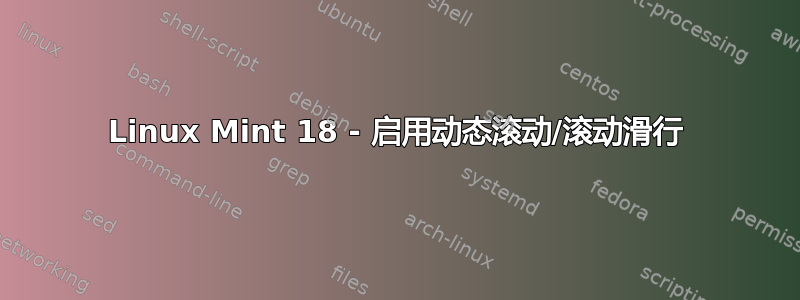
如何为触控板启用类似于 MacOS 的滚动动量
答案1
新的 Linux Mint 版本默认使用 libinput 驱动程序而不是 synaptics 驱动程序,并且 libinput 不支持动态滚动:
https://wayland.freedesktop.org/libinput/doc/latest/faqs.html#kinetic-scrolling-does-not-work
要切换到 synaptics 驱动程序:
sudo apt-get remove xserver-xorg-input-libinput
sudo apt-get install xserver-xorg-input-synaptics
答案2
警告 - 按照上面的答案(在 Lenovo Yoga 7i Creative 上)切换到 Synaptics 驱动程序并重新启动后,我的键盘不再工作。
为了解决这个问题,我必须根据“更新失败”部分启动安装 ISO、chrootUbuntu 的 Live CD 恢复页面,然后删除 synaptics 驱动程序并重新添加 libinput 驱动程序。


