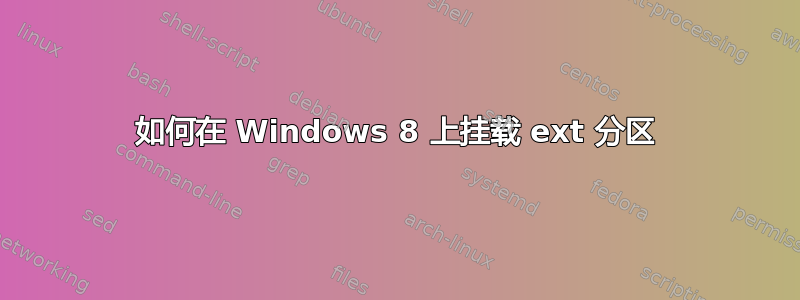
我的 PC 上安装了 Linux 和 Linux(Ubuntu)。如何从 Windows 8 访问 Linux 分区上的文件?
答案1
您需要安装第三方驱动程序来添加对扩展分区的支持。在 Windows XP 或 Vista 上执行此操作很简单,但在 Windows 7、8 和 8.1 上,可用的驱动程序不太容易工作。
按着这些次序:
> Download Ext2Fsd from here: http://www.ext2fsd.com
> Right click and choose Properties and set 'compatibility mode' to
'Vista Service Pack 2'. Also enable 'Run as Administrator'.
> Install Ext2Fsd.
> By default, Ext2Fsd only supports ext2 and ext3. To make it support ext4
file-system, download the patch from here: http://www.acc.umu.se/~bosse/.
> Unzip the downloaded patch and copy the `ext2fsd.sys` file from the folder
corresponding to your OS and OS architecture into `Windows/System32/Drivers`
folder. Replace the existing file.
> Restart your system.
来源:http://driesve.tumblr.com/post/1560794187/how-to-mount-an-ext4-drive-in-windows-7


