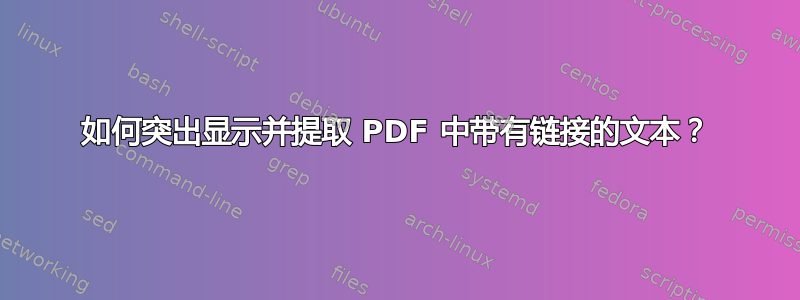
为了进行研究,我希望能够突出显示文本并将其自动复制为注释,并带有指向 PDF 文档中确切位置的链接。当 PDF 中的文本突出显示时,Sente 和 Skim PDF 会将片段复制到注释部分。但是,一旦粘贴到其他程序中,这些片段就没有链接了。Papers2 也允许提取注释,但同样没有链接。所有程序还会为每个注释添加不必要的标题和额外的元数据。
Automator 甚至无法从预览中正确提取注释。
最重要的条件是,我粘贴/提取的笔记必须有链接至之内PDF。什么程序/脚本可以让我做到这一点?
答案1
打开 AppleScript 编辑器并将此脚本保存为 /Applications/skimnoteopener.app:
on open location u
set text item delimiters to {"=", "&"}
do shell script "x=" & quoted form of text item 2 of u & ";printf \"${x//\\%/\\x}\""
set f to POSIX file result
set p to (text item 4 of u as integer)
set s to (text item 6 of u as integer)
set e to (text item 8 of u as integer)
tell application "Skim"
open f
tell document 1
set current page to page p
set selection to characters s thru e of text of page p
end tell
activate
end tell
end open location
然后运行defaults write /Applications/skimnoteopener.app/Contents/Info.plist CFBundleURLTypes '({CFBundleURLName=skimnoteopener;CFBundleURLSchemes=(skimnoteopener);})'。应用程序应立即注册为 URL 方案的默认处理程序。
然后您可以使用此脚本导出突出显示的注释:
do shell script "osascript -e 'tell application \"Skim\"
selection of (notes of document 1 where (its type is highlight note))
end'|tr , \\\\n|awk '{print $2,$4}'"
set ranges to paragraphs of result
set out to ""
tell application "Skim"
set f to do shell script "ruby -e 'print ARGV[0].gsub(/[^A-Za-z0-9]/){\"%%%02X\"%$&.ord}' " & quoted form of POSIX path of (get file of document 1)
set i to 1
repeat with n in (notes of document 1 where (its type is highlight note))
set {s, e} to words of item i of ranges
set p to index of page of n
set out to out & "<a href=skimnoteopener://?file=" & f & "&page=" & p & "&start=" & s & "&end=" & e
set out to out & ">" & p & "</a> " & my escapexml(text of n) & "<br>" & linefeed
set i to i + 1
end repeat
end tell
do shell script "printf %s " & quoted form of out & "|textutil -inputencoding UTF-8 -format html -convert rtf -stdin -stdout|LC_CTYPE=UTF-8 pbcopy"
on replace(input, search, replace)
set text item delimiters to search
set ti to text items of input
set text item delimiters to replace
ti as text
end replace
on escapexml(input)
replace(replace(replace(input, "&", "&"), "<", "<"), ">", ">")
end escapexml
该脚本将注释复制为富文本。您可以通过将其替换-stdout|LC_CTYPE=UTF-8 pbcopy为将注释保存为 rtf 文件-output /path/to/file.rtf。
以下是另一个脚本,将 Skim 中选择的文本复制为链接:
tell application "Skim"
set f to POSIX path of (get file of document 1)
set p to index of current page of document 1
set t to selection of document 1 as text
end tell
tell (do shell script "osascript -e 'tell app \"Skim\" to selection of document 1'")
set s to word 2
set e to word 4
end tell
do shell script "printf %s \"<a href=skimnoteopener://?file=$(ruby -e 'print ARGV[0].gsub(/[^A-Za-z0-9]/){\"%%%02X\"%$&.ord}' " & quoted form of f & ")&page=" & p & "&start=" & s & "&end=" & e & ">$(printf %s " & quoted form of t & "|sed 's/&/\\&/g;s/</\\</g;s/>/\\>/g')</a>\"|textutil -inputencoding UTF-8 -format html -convert rtf -stdin -stdout|LC_CTYPE=UTF-8 pbcopy"


