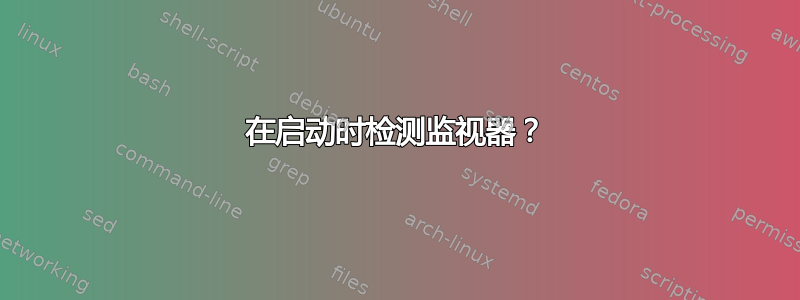
我在多个需要 xorg.conf 的显示器配置中使用我的笔记本电脑(例如,我从笔记本电脑上驱动 T221),手动切换它们非常不方便。 /sys 中有什么东西可以告诉我是否有东西插入了 DVI 连接器?或实用程序或...?
答案1
我首先查看 hwinfo:
$ hwinfo --monitor
51: None 00.0: 10000 Monitor
[Created at fb.71]
Unique ID: rdCR.EY_qmtb9YY0
Hardware Class: monitor
Model: "Generic Monitor"
Vendor: "Generic"
Device: "Monitor"
Resolution: 1920x1200@77Hz
Driver Info #0:
Max. Resolution: 1920x1200
Vert. Sync Range: 50-90 Hz
Hor. Sync Range: 31-96 kHz
Config Status: cfg=new, avail=yes, need=no, active=unknown
您可能还考虑使用 xrandr 来控制正在使用的显示器。
答案2
请注意,这与最新的 Arch Linux 升级不同,但该目录/sys/class/drm/包含所有视频输出。我用来head -1 /sys/class/drm/card0-HDMI-A-3/modes检测 3840x2400 模式是否存在,但/sys/class/drm/card0-HDMI-A-3/status如果模式不重要,则可以检查连接与断开连接,这是对我的问题的准确且最快的答案:)


