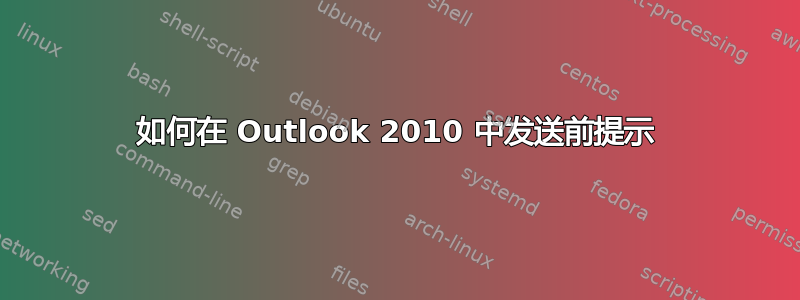
我正在使用 Outlook 2010。
我希望在点击发送按钮后收到一个弹出窗口。弹出窗口应该显示“您想继续发送邮件吗?”并且上面应该有两个按钮
- 确定(点击后邮件就会发送)
- 取消(邮件不应该发送)
我怎样才能做到这一点?
答案1
这是您的 VBA 宏:
Private Sub Application_ItemSend(ByVal Item As Object, Cancel As Boolean)
If MsgBox("Do you want to continue sending the mail?", vbOKCancel) <> vbOK Then
Cancel = True
End If
End Sub
只需在 Outlook 中按 ALT+F11,将宏复制粘贴到此 Outlook 会话对象并保存它。


