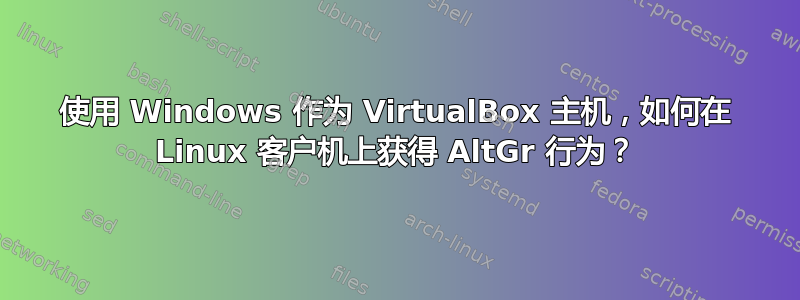
我在使用非美式英语键盘时遇到了问题。在这种情况下,按 AltGr 键似乎会在 Windows 上模拟 CTRL + ALT。我已经使用 Windows 的屏幕键盘验证了这一事实,其中按 AltGr 会突出显示 Control 和 Alt。
我不想尝试改变 Windows 行为,因为这很麻烦,因为我使用了两层 Windows(使用 RDP 从 Windows 远程处理到远程 Windows 主机,然后使用 Linux VM Guest),而是想更改 Linux 键盘映射以了解我的 3 级键开关是 Control_L + ISO_Level3_Shift。
当使用 xev 时,按下和释放 AltGr 时我得到以下输出:
KeyPress event, serial 33, synthetic NO, window 0x4000001,
root 0x108, subw 0x0, time 4346182, (158,441), root:(163,557),
state 0x2010, keycode 37 (keysym 0xffe3, Control_L), same_screen YES,
XLookupString gives 0 bytes:
XmbLookupString gives 0 bytes:
XFilterEvent returns: False
KeyPress event, serial 33, synthetic NO, window 0x4000001,
root 0x108, subw 0x0, time 4346182, (158,441), root:(163,557),
state 0x2014, keycode 108 (keysym 0xfe03, ISO_Level3_Shift), same_screen YES,
XKeysymToKeycode returns keycode: 92
XLookupString gives 0 bytes:
XmbLookupString gives 0 bytes:
XFilterEvent returns: False
KeyRelease event, serial 33, synthetic NO, window 0x4000001,
root 0x108, subw 0x0, time 4347382, (158,441), root:(163,557),
state 0x2094, keycode 37 (keysym 0xffe3, Control_L), same_screen YES,
XLookupString gives 0 bytes:
XFilterEvent returns: False
KeyRelease event, serial 33, synthetic NO, window 0x4000001,
root 0x108, subw 0x0, time 4347384, (158,441), root:(163,557),
state 0x2090, keycode 108 (keysym 0xfe03, ISO_Level3_Shift), same_screen YES,
XKeysymToKeycode returns keycode: 92
XLookupString gives 0 bytes:
XFilterEvent returns: False
我的键盘布局是法裔加拿大人。我使用的是 CentOS 6.4 和 Gnome 桌面,键盘布局选项中的“选择第三级的键”部分没有左控制键在其中可用。
谢谢^^;
答案1
这发生在我身上,这是我所做的:
In the Oracle VM Virtualbox Manager (where you see the VM's you have)
File
Preferences
Input
Disable 'auto capture keyboard'.


