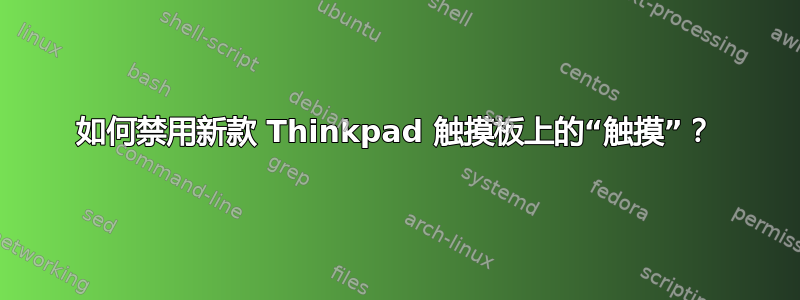
我最近购买了联想 Thinkpad T440s,它的触摸板是一个大按钮。我正在这台机器上尝试 Ubuntu 13.10。
如何在不禁用点击功能的情况下禁用触摸板上的“触摸”功能?我想使用指点杆移动光标,使用触摸板进行点击。
以下是我看到的内容xinput list:
ubuntu@ubuntu:~$ xinput list
⎡ Virtual core pointer id=2 [master pointer (3)]
⎜ ↳ Virtual core XTEST pointer id=4 [slave pointer (2)]
⎜ ↳ SynPS/2 Synaptics TouchPad id=11 [slave pointer (2)]
⎜ ↳ TPPS/2 IBM TrackPoint id=13 [slave pointer (2)]
⎣ Virtual core keyboard id=3 [master keyboard (2)]
↳ Virtual core XTEST keyboard id=5 [slave keyboard (3)]
↳ Power Button id=6 [slave keyboard (3)]
↳ Video Bus id=7 [slave keyboard (3)]
↳ Video Bus id=8 [slave keyboard (3)]
↳ Integrated Camera id=9 [slave keyboard (3)]
↳ AT Translated Set 2 keyboard id=10 [slave keyboard (3)]
↳ ThinkPad Extra Buttons id=12 [slave keyboard (3)]
最终做了:
/etc/X11/xorg.conf.d/50-synaptics.conf:
Section "InputClass"
Identifier "Default clickpad buttons"
MatchDriver "synaptics"
Option "SoftButtonAreas" "60% 0 0% 25% 40% 60% 0% 25%"
Option "AreaBottomEdge" "0%"
EndSection
答案1
您可以输入:
Section "InputClass"
Identifier "t440 top buttons"
MatchDriver "synaptics"
Option "SoftButtonAreas" "60% 0 0 0 40% 60% 0 0" #Emulate right and midle buttons
Option "Synaptics Area" "0 0 0 1" #disable moving but not buttons
EndSection
在 /etc/X11/xorg.conf.d/99-t440-synaptics.conf 中
我模拟右按钮和中按钮的来源在这里: http://who-t.blogspot.fr/2013/12/lenovo-t440-touchpad-button.html
我仍在寻找一种解决方案,将中间按钮 + 指点杆结合起来进行滚动 :(
答案2
拿了一个 arch 补丁,将它应用到 debian 包上,然后安装在 Ubuntu (Mint) 上。解决了您的问题以及轨迹点滚动问题。
https://bugs.launchpad.net/ubuntu/+source/xserver-xorg-input-evdev/+bug/1246683/comments/40


