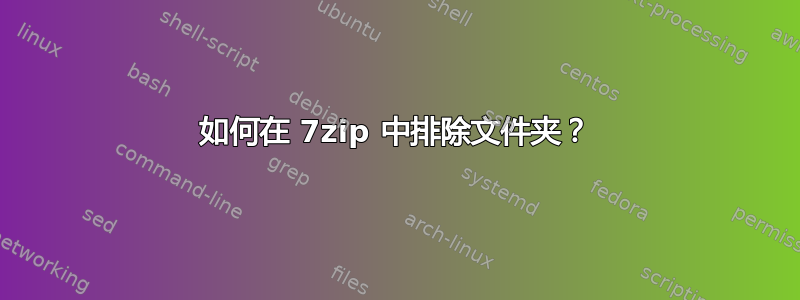
我想压缩文件夹C:\Temp但不包含特定子文件夹(例如C:\Temp\test)。如何使用 7zip 实现此目的?
我想出了以下命令:
c:\Temp>7zip a -t7z test.7z c:\temp\ -mx0 -x!c:\temp\test\*
但它不起作用,因为输出是:
7-Zip (A) 9.20 Copyright (c) 1999-2010 Igor Pavlov 2010-11-18
Scanning
Updating archive test.7z
Compressing Temp\admin.PNG
Compressing Temp\test\admin2.PNG <<<<<< this file should not be added to the archive
Compressing Temp\first.txt
答案1
在我的系统上测试过:
7zip a -t7z -mx0 -x!test\* test.7z c:\temp\
如果您在源目录中,文件将以相对路径存储,因此测试文件夹看起来像test\file1.txt,而不是c:\temp\test\file1.txt。
请注意,使用 -mx0 开关时,您不会压缩文件,而只是将它们全尺寸复制到档案中。


