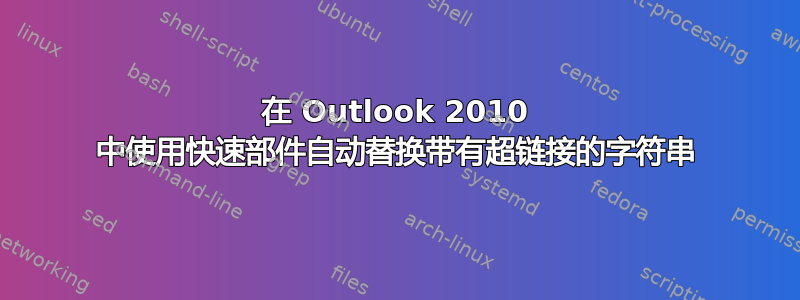
是否可以创建一个快速部分在 Outlook 2010 中自动用超链接替换字符串?我想避免在问题中使用的 vba在 Outlook 中将纯文本转换为超链接。
例子
- 如果我输入(并按 F3)
谷歌一下
- 它用超链接替换它
链接至:
https://www.google.nl/?q=something#newwindow=1&q=something
答案1
您可以使用以下方式避免使用 VBA 和 quick-parts自动热键创建一个快捷宏来发出执行该作业的键。
但是既然您要求 Outlook 解决方案,这里有一个简单的(甚至经过某种测试的) VBA 宏,用于将当前选定的文本转换为您请求的类型的超链接:
Sub SelectionToHyperlink()
' Convert the current selection to a hyperlink
If ActiveInspector.EditorType = olEditorText Then
MsgBox "Can't add links to textual mail"
Exit Sub
End If
Dim doc As Object
Dim sel As Object
Set doc = ActiveInspector.WordEditor
Set sel = doc.Application.Selection
doc.Hyperlinks.Add Anchor:=sel.Range, _
Address:="https://www.google.nl/?newwindow=1&q=" & sel.Text, _
SubAddress:="", _
ScreenTip:="", _
TextToDisplay:=sel.Text
End Sub


