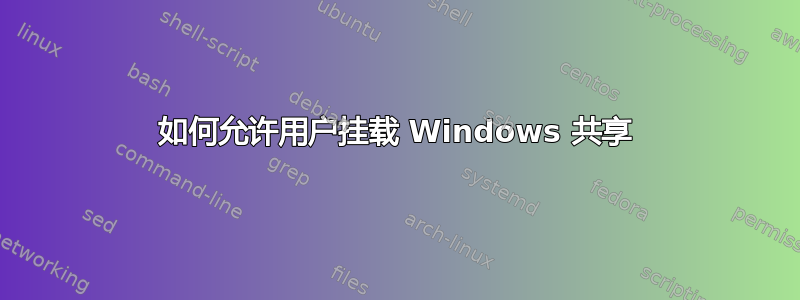
我们公司同时使用Windows和Linux。每个用户都可以访问许多 Windows 共享,例如\\machine1\A、\\machine2\B等。
在Ubuntu中,如何允许非root用户访问这些共享?
有没有办法无需安装即可访问这些内容?
如果需要挂载,如何允许非root用户将网络共享挂载到他们的主文件夹?他们应该能够安装\\machine1\A但/home/user/somefolder/不能更改本地驱动器的安装。
答案1
通常,这是通过将设置添加user到/etc/fstab定义安装点的条目来完成的。
进一步阅读:
- 安装(8)
通常,只有超级用户才能挂载文件系统。然而,当一行中
fstab包含该选项时,任何人都可以挂载相应的文件系统。user -
第四个字段(fs_mntops)。该字段描述与文件系统关联的安装选项。
It is formatted as a comma-separated list of options. It contains at least the type of mount (ro or rw), plus any additional options appropriate to the filesystem type (including performance-tuning options). For details, see mount(8) or swapon(8). Basic filesystem-independent options are: defaults use default options: rw, suid, dev, exec, auto, nouser, and async. noauto do not mount when "mount -a" is given (e.g., at boot time) user allow a user to mount


