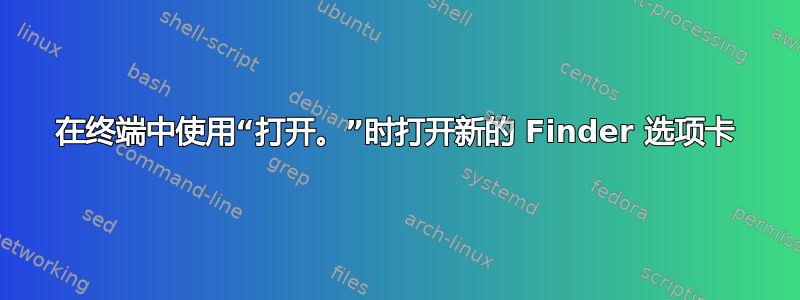
在终端中,我open .使用 Finder 打开当前目录。
Open folders in new tabs设置是在 Finder 中设置的,但每次都会打开一个新窗口。在完成一个项目/一天后,我会打开几十个这样的窗口。
open .在终端中使用 Finder 时,如何让它打开新选项卡而不是新窗口?
答案1
可能有点晚了,但万一其他人还在搜索这个。在 macOS Big Sur 中,此方法有效:系统偏好设置 > 常规 > 首选标签 >always从下拉菜单中选择。
现在open .将在现有 Finder 窗口的新选项卡中打开。它也适用于 iTerm。
答案2
您无法使用open .在 Finder 中打开新选项卡,但可以使用 AppleScript 打开新选项卡 - 来自如何在新选项卡 (Mavericks) 中复制当前打开的 Finder 视图?
tell application "Finder"
activate
set t to target of Finder window 1
set toolbar visible of window 1 to true
end tell
tell application "System Events"
keystroke "t" using command down
end tell
tell application "Finder"
set target of Finder window 1 to t
end tell
或者http://macscripter.net/viewtopic.php?id=41624
set docs_path to (path to documents folder) as string
set Sat_folder to docs_path & "Sat:"
set ABC_folder to (Sat_folder & "ABC:") as alias
tell application "Finder"
activate
open Sat_folder
end tell
tell application "System Events" to keystroke "t" using command down
tell application "Finder"
set target of front window to ABC_folder
end tell


