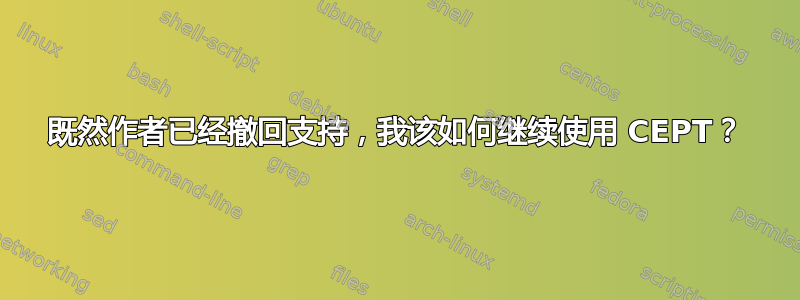
Creative Elements Power Tools (CEPT) 的合法用户遇到了问题,因为 Creative 不再支持该产品,因此注册码无法刷新,导致该软件变得毫无用处。
既然作者已经撤回支持,我该如何继续使用 CEPT?
答案1
解决方案是将时钟回滚到软件首次安装的日期。这可以手动完成,但很麻烦。最好编写一个小的批处理脚本来完成这项工作。将日期重置为今天的日期后,软件将继续运行。
SET BackupDate=%date%
ECHO Today's Date backed up to: %BackupDate%
:: This echo will show you the date format to be used in the next line,
:: or you can simply look at the notification tray.
:: The date itself has to be when you first installed the software.
PAUSE
DATE 2009-05-23
:: CEPT consists of a number of exe files of which FileTypeDoctor is one.
:: Look in Program Files to find the others.
START "" "C:\Program Files\Creative Element Power Tools\File Type Doctor.exe"
:: Reset today's date.
DATE %BackupDate%


