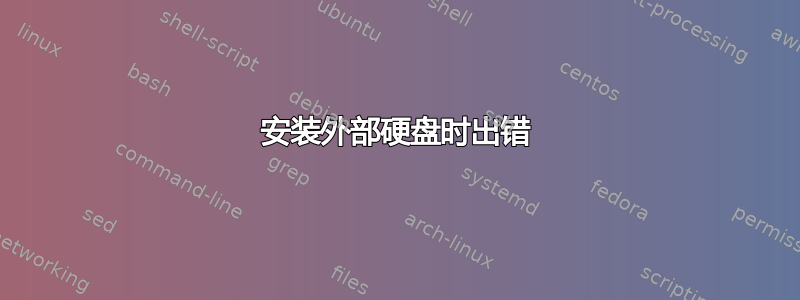
当我尝试安装通过 USB 连接的外部硬盘时,出现了下面列出的错误。到目前为止,我尝试使用 ntfsfix 和 chkdsk。我的操作系统是 Arch Linux,驱动器是 NTFS 格式的。
Error mounting /dev/sdb1 at /run/media/ssb/HITACHI: Command-line `mount -t "ntfs" -o "uhelper=udisks2,nodev,nosuid,uid=1000,gid=100,dmask=0077,fmask=0177" "/dev/sdb1" "/run/media/ssb/HITACHI"' exited with non-zero exit status 13: ntfs_attr_pread_i: ntfs_pread failed: Input/output error
Failed to calculate free MFT records: Input/output error
NTFS is either inconsistent, or there is a hardware fault, or it's a
SoftRAID/FakeRAID hardware. In the first case run chkdsk /f on Windows
then reboot into Windows twice. The usage of the /f parameter is very
important! If the device is a SoftRAID/FakeRAID then first activate
it and mount a different device under the /dev/mapper/ directory, (e.g.
/dev/mapper/nvidia_eahaabcc1). Please see the 'dmraid' documentation
for more details.
以下是 的输出sudo ntfsfix /dev/sdb1:
$ sudo ntfsfix /dev/sdb1
Mounting volume... OK
Processing of $MFT and $MFTMirr completed successfully.
Checking the alternate boot sector... OK
NTFS volume version is 3.1.
NTFS partition /dev/sdb1 was processed successfully.
答案1
每当这种情况发生在我身上时我都会按照它说的做
在 Windows 上运行 chkdsk /f,然后重新启动两次进入 Windows。/f 参数的使用非常重要!
然后是窗户修复它,
仅仅因为 Windows 资源管理器读取了它并不意味着文件系统它是好的,
相信我,我从个人损失中知道......
答案2
我是一名 Linux 狂热者,可以回答这个问题。
我遇到过这个错误,这是由于 Linux 本身不运行 NTFS。
NTFS 是一种 Windows 格式,Linux 可以运行它,但是以 FAT32 格式运行效果会更好,或者最好以 EXT4 格式运行。
总而言之,重新格式化驱动器并重试。如果这不起作用,请安装gmtp。这将有助于连接设备时的兼容性。
我不确定在 arch linux 上,但在 ubuntu 和 debian 系统上,命令是
sudo apt-get install gmtp.


