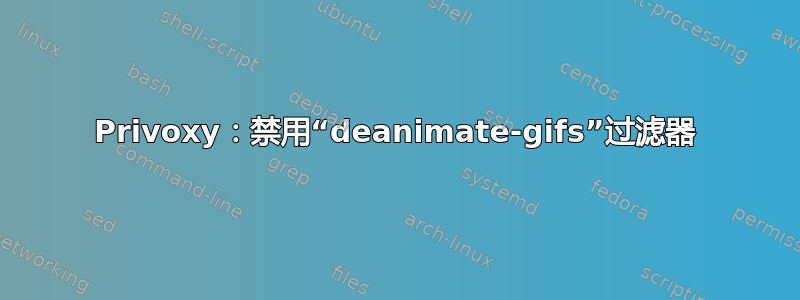
我在 Debian 服务器上使用 privoxy,并且想要禁用 privoxy 过滤器deanimate-gifs。
我发现这些说明可以通过基于 Web 的切换功能禁用它:
- 将 Web 浏览器指向http://config.privoxy.org/
- 单击查看并更改当前配置
- 点击 .\default.action 编辑
- 找到显示“编辑”、“设置为谨慎”、“设置为中等”、“设置为高级”的行并单击“编辑”
- 搜索 deanimate-gifs
- 点击“禁用”单选按钮
- 找到并点击提交
要使用基于 Web 的切换功能,必须编译支持此功能的 Privoxy,而我还没有。
所以我只想在配置文件中更改此设置。
我必须编辑哪个文件以及我必须具体更改什么?
答案1
如果找到答案:
过滤器在文件中设置.action。为了禁用过滤器,我在和deanimate-gifs中搜索了它并注释掉了相关行。match-all.actiondefault.action
有关操作文件的更多信息:http://www.privoxy.org/user-manual/actions-file.html
例如match-all.action:
#############################################################################
# Id: match-all.action,v
#
# This file contains the actions that are applied to all requests and
# may be overruled later on by other actions files. Less experienced
# users should only edit this file through the actions file editor.
#
#############################################################################
{ \
+change-x-forwarded-for{block} \
# +deanimate-gifs{last} \
+filter{refresh-tags} \
+filter{img-reorder} \
+filter{banners-by-size} \
+filter{webbugs} \
+filter{jumping-windows} \
+filter{ie-exploits} \
+hide-from-header{block} \
+hide-referrer{conditional-block} \
+session-cookies-only \
+set-image-blocker{pattern} \
}
/ # Match all URLs


